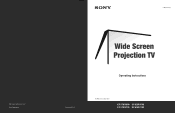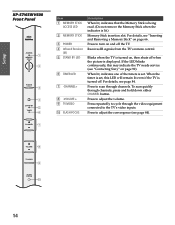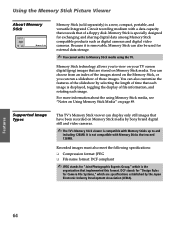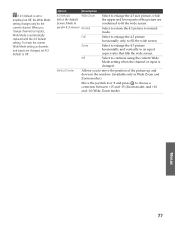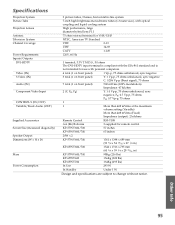Sony KP-65WV600 Support Question
Find answers below for this question about Sony KP-65WV600 - 65" Wide Screen Projection Tv.Need a Sony KP-65WV600 manual? We have 6 online manuals for this item!
Question posted by lvlylgregr on April 29th, 2014
How To Fix Sony Kp-65wv600 Convergence
The person who posted this question about this Sony product did not include a detailed explanation. Please use the "Request More Information" button to the right if more details would help you to answer this question.
Current Answers
Related Sony KP-65WV600 Manual Pages
Similar Questions
How To Fix Sony Kp-65ws510 65' Hi Scan Projection Television?
(Posted by marquezjacqueline 11 years ago)
How To Fix Kp-51ws510 Picture
I've tried the convergeance and flash features on the tv but the picture still seems to have some ki...
I've tried the convergeance and flash features on the tv but the picture still seems to have some ki...
(Posted by uhempire4 12 years ago)
Changed Green Light. Still Wavey Will Not Converge With Other Colors.
turn on and red light blinks five times. green wavy, and blurry.
turn on and red light blinks five times. green wavy, and blurry.
(Posted by helencoryj 12 years ago)
My Sony Kp-65wv600 Has An Intermittant Speaker Popping About Once An Hour.
Intermittantly my speakers on my sony 65 inch will pop . Just one pop that lasts about a second then...
Intermittantly my speakers on my sony 65 inch will pop . Just one pop that lasts about a second then...
(Posted by tatemcnair 13 years ago)
I Think My Bulb Just Blew, My Picture Turned Red Then Black And Is Gone.
the sound is ok,kp-65wv600
the sound is ok,kp-65wv600
(Posted by ashleybucchioni 13 years ago)