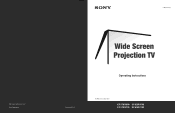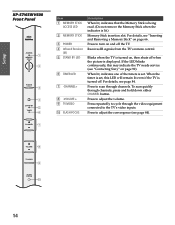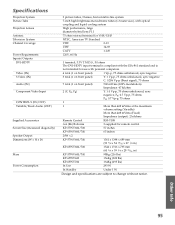Sony KP-65WV600 Support Question
Find answers below for this question about Sony KP-65WV600 - 65" Wide Screen Projection Tv.Need a Sony KP-65WV600 manual? We have 6 online manuals for this item!
Question posted by tatemcnair on January 23rd, 2011
My Sony Kp-65wv600 Has An Intermittant Speaker Popping About Once An Hour.
Intermittantly my speakers on my sony 65 inch will pop . Just one pop that lasts about a second then its fine for about an hour or so then it will pop again for a second ... Very aggrivating . Please someone help me
Current Answers
Related Sony KP-65WV600 Manual Pages
Similar Questions
How Much To Replace The Lens Or Tubes On A Sony Kp-46wt500 Wide Screen
projection tv
projection tv
(Posted by 14balla 9 years ago)
How To Fix Sony Kp-65wv600 Convergence
(Posted by lvlylgregr 10 years ago)
I Have A Sony Kp-53s65 That Has A Great Picture Just No Sound. Suggestions?
I have a Sony KP-53S65 that has a great picture just no sound. When I turn it on the standby light b...
I have a Sony KP-53S65 that has a great picture just no sound. When I turn it on the standby light b...
(Posted by johnwhall 11 years ago)
How To Fix Sony Kp-65ws510 65' Hi Scan Projection Television?
(Posted by marquezjacqueline 12 years ago)
I Think My Bulb Just Blew, My Picture Turned Red Then Black And Is Gone.
the sound is ok,kp-65wv600
the sound is ok,kp-65wv600
(Posted by ashleybucchioni 13 years ago)