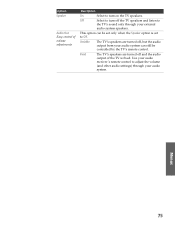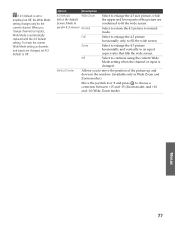Sony KP-65WV600 Support Question
Find answers below for this question about Sony KP-65WV600 - 65" Wide Screen Projection Tv.Need a Sony KP-65WV600 manual? We have 6 online manuals for this item!
Question posted by ashleybucchioni on August 29th, 2010
I Think My Bulb Just Blew, My Picture Turned Red Then Black And Is Gone.
the sound is ok,kp-65wv600
Current Answers
Related Sony KP-65WV600 Manual Pages
Similar Questions
What Wrong With It If The Tv Picture Turns Blue
What wrong with it if the tv picture turns blue
What wrong with it if the tv picture turns blue
(Posted by tankchellangela1 6 years ago)
Kds- 55a3000 No Pic No Sound Just Power Light Blinks Red 6 Times
no pic no sound just power light blinks red 6 times
no pic no sound just power light blinks red 6 times
(Posted by rgarrett7000 12 years ago)
Changed Green Light. Still Wavey Will Not Converge With Other Colors.
turn on and red light blinks five times. green wavy, and blurry.
turn on and red light blinks five times. green wavy, and blurry.
(Posted by helencoryj 12 years ago)
Where Can I Get The Blue Bulb?
my tv is not working and i think is th blue bulb can some one help where can i find this/
my tv is not working and i think is th blue bulb can some one help where can i find this/
(Posted by asbeck1218 13 years ago)
Pictures Shows Good For 20-30 Min Then Picture Turns Sky Blue Dvd Too
(Posted by chrisbanks2005 13 years ago)