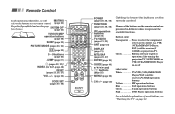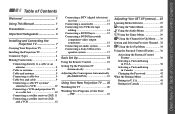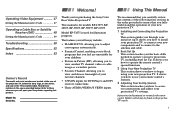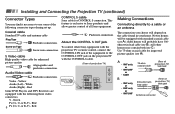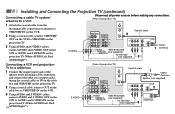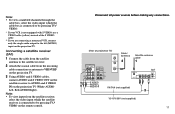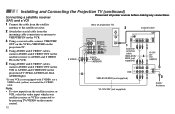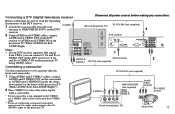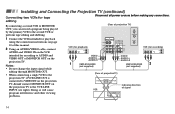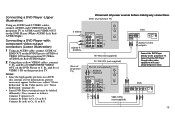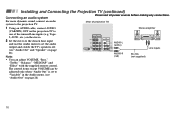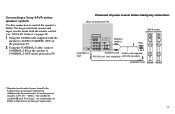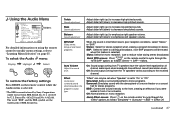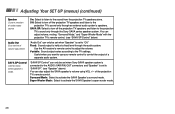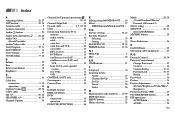Sony KP-53S75 Support Question
Find answers below for this question about Sony KP-53S75 - 53" Color Rear Video Projector.Need a Sony KP-53S75 manual? We have 3 online manuals for this item!
Question posted by tctrey on June 9th, 2012
I Cant Get Any Audio To Come Thru The Speakers. When A Item Is Connected.
i do get stactic noise whn there is no signal or item hooked up. dvd plyr, satelite, video games.
Current Answers
Related Sony KP-53S75 Manual Pages
Similar Questions
Sony Color Rear Video Projector Television
what is the resal value today of the Sony color rear video projector television model #KP-61V85
what is the resal value today of the Sony color rear video projector television model #KP-61V85
(Posted by Anonymous-116122 10 years ago)
I Can Consiguer Kp-53s75 A Flyback From Sony?
KP-53S75 a flyback...this pieceisdamage to theTVand I need toget it,I would appreciateany informatio...
KP-53S75 a flyback...this pieceisdamage to theTVand I need toget it,I would appreciateany informatio...
(Posted by eduardocl2009 11 years ago)
Kp-65ws510 Color Rear View Projector Will Not Turn On
TV will not turn on
TV will not turn on
(Posted by joyray7 12 years ago)
Turs On But In Red Color .the Imagines Look Red
the tv are work but the imagines are in red color
the tv are work but the imagines are in red color
(Posted by jhlopezor 12 years ago)