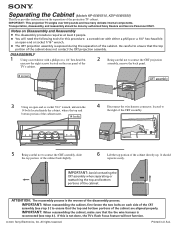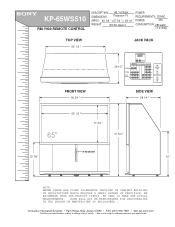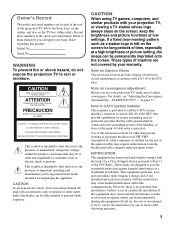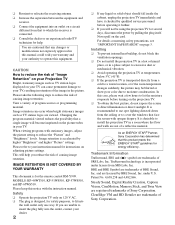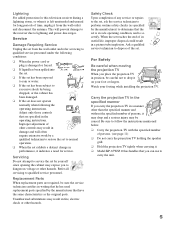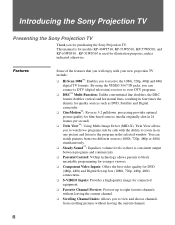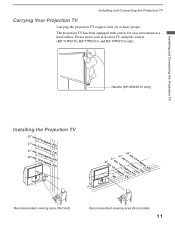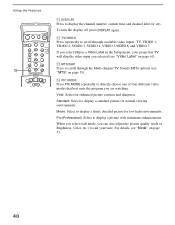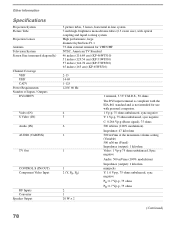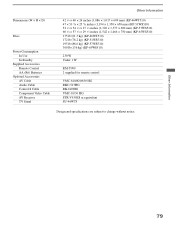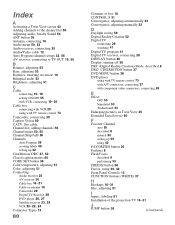Sony KP-65WS510 Support Question
Find answers below for this question about Sony KP-65WS510 - 65" 16:9 Hi-scan Projection Television.Need a Sony KP-65WS510 manual? We have 6 online manuals for this item!
Question posted by joyray7 on March 2nd, 2012
Kp-65ws510 Color Rear View Projector Will Not Turn On
TV will not turn on
Current Answers
Answer #1: Posted by TVDan on March 2nd, 2012 10:08 PM
normally this set will give a blink code to assist with troubleshooting. It would be better to ask a question with what the indicators are doing. Even if the indicators are not even lighting up means something, or it just continues blinking forever, means the picture tubes probably are worn out, or blinking X times, pauses and repeats.
TV Dan
Related Sony KP-65WS510 Manual Pages
Similar Questions
Kp-65ws510 Will Not Turn On
(Posted by JPhhhSmile4 9 years ago)
Can I Connect A Computer To A Sony Kp-65ws510
(Posted by pajosera 10 years ago)
Sony Color Rear Video Projector Television
what is the resal value today of the Sony color rear video projector television model #KP-61V85
what is the resal value today of the Sony color rear video projector television model #KP-61V85
(Posted by Anonymous-116122 10 years ago)
How To Fix Sony Kp-65ws510 65' Hi Scan Projection Television?
(Posted by marquezjacqueline 11 years ago)