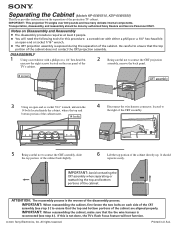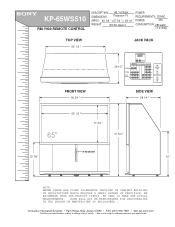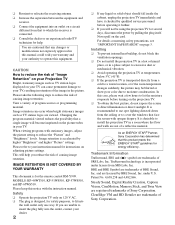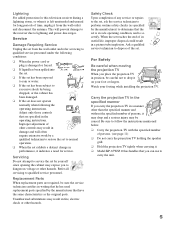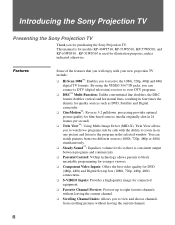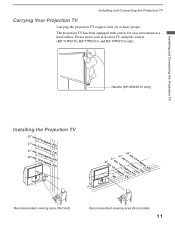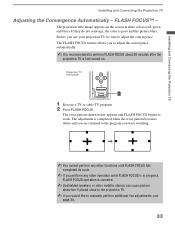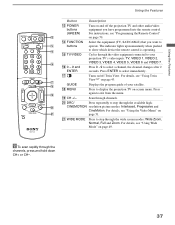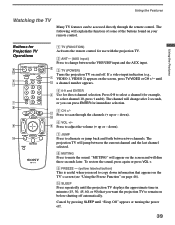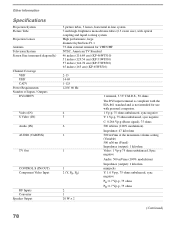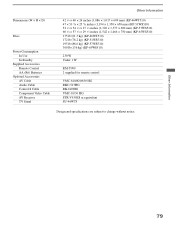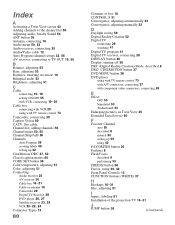Sony KP-65WS510 Support Question
Find answers below for this question about Sony KP-65WS510 - 65" 16:9 Hi-scan Projection Television.Need a Sony KP-65WS510 manual? We have 6 online manuals for this item!
Question posted by JPhhhSmile4 on September 26th, 2014
Kp-65ws510 Will Not Turn On
The person who posted this question about this Sony product did not include a detailed explanation. Please use the "Request More Information" button to the right if more details would help you to answer this question.
Current Answers
Related Sony KP-65WS510 Manual Pages
Similar Questions
Where Is The Sony Kp-65ws510 Convergence Chip Located
(Posted by Watcmcn 9 years ago)
Tv Will Not Turn On After Switching Bulb Lcd Projection
(Posted by ceadam 9 years ago)
Can I Connect A Computer To A Sony Kp-65ws510
(Posted by pajosera 10 years ago)
How To Fix Sony Kp-65ws510 65' Hi Scan Projection Television?
(Posted by marquezjacqueline 11 years ago)
Kp-65ws510 Color Rear View Projector Will Not Turn On
TV will not turn on
TV will not turn on
(Posted by joyray7 12 years ago)