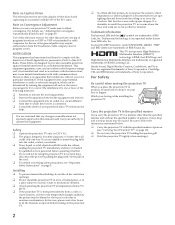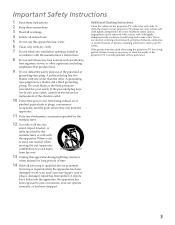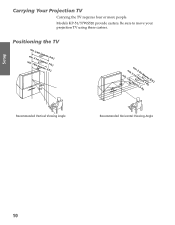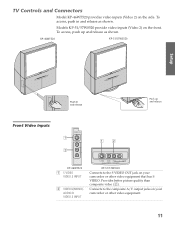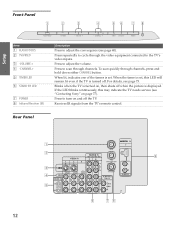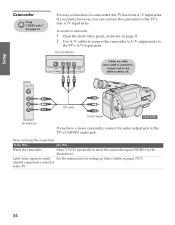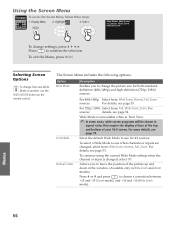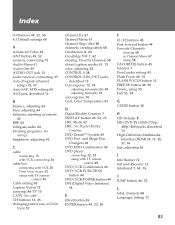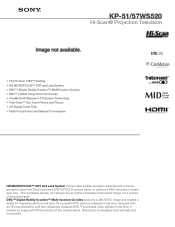Sony KP-51WS520 Support Question
Find answers below for this question about Sony KP-51WS520 - 51" Hi-scan Projection Television.Need a Sony KP-51WS520 manual? We have 4 online manuals for this item!
Question posted by daGuru1 on April 6th, 2014
How Much Does It Cost To Repair A Kp-51ws520 With 10 Blinks
The person who posted this question about this Sony product did not include a detailed explanation. Please use the "Request More Information" button to the right if more details would help you to answer this question.
Current Answers
Related Sony KP-51WS520 Manual Pages
Similar Questions
Sony Wega Kp-51ws520 Red Light Blinking 7 Times
My sony HDTV Projection TV has a blinking red light on the front panel. This light blinks 7 times th...
My sony HDTV Projection TV has a blinking red light on the front panel. This light blinks 7 times th...
(Posted by jcru1163 9 years ago)
Sony Wega Kp-51ws520 Standby Light Blinking Tv Will Not Turn On
(Posted by kinMel 9 years ago)
Sony Kp57ws520 10 Blinks What Is The Problem
(Posted by ddfah 10 years ago)
My Tv Is Giving 10 Blinks
(Posted by wilson74699 10 years ago)
The Brightness On My Kp-51ws520 Sony 51 Inch Rear Projection Tv Is Very Low.
The brightness is to low, most of the time even though I turn of the lights, still barley able to se...
The brightness is to low, most of the time even though I turn of the lights, still barley able to se...
(Posted by affablearun 11 years ago)