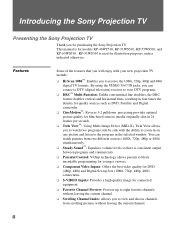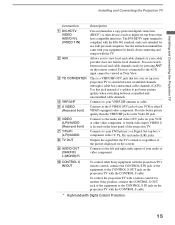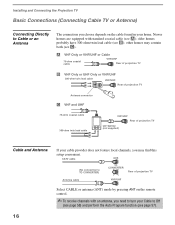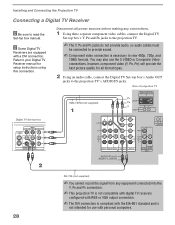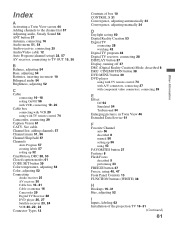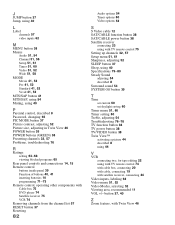Sony KP-51WS510 Support Question
Find answers below for this question about Sony KP-51WS510 - 51" 16:9 Hi-scan Projection Television.Need a Sony KP-51WS510 manual? We have 4 online manuals for this item!
Question posted by jessclarson on February 16th, 2013
Hdmi Converter
Just looking for some feedback on the pros and cons of utilizing an HDMI video/audio converter package
Current Answers
Related Sony KP-51WS510 Manual Pages
Similar Questions
How To Adjust Convergence On Sony Rear Projection Tv Kp-57ws500
(Posted by NelviDomani 9 years ago)
Hdmi Converter Potential For Play Station 3?
Was wondering if there was a way to hook up PS3 with an HDMI cord to this tv? Is there an adapter to...
Was wondering if there was a way to hook up PS3 with an HDMI cord to this tv? Is there an adapter to...
(Posted by bradfehrmann 11 years ago)
Sony Rear Projection 2000 Kp-61v85
Can I replace the bulbs and where can I get them? Is it hard to replace the bulbs?
Can I replace the bulbs and where can I get them? Is it hard to replace the bulbs?
(Posted by jerryhukill1983 11 years ago)
How To Fix Sony Kp-65ws510 65' Hi Scan Projection Television?
(Posted by marquezjacqueline 12 years ago)
Projection Tv Kp-fx532 Indicator Flashes Six Times (would Like To Know Reason)
(Posted by almudaf 12 years ago)