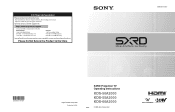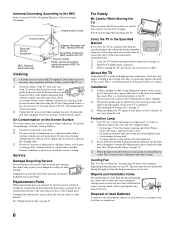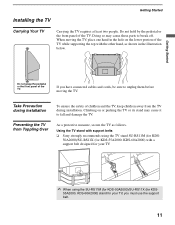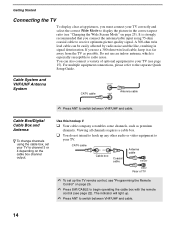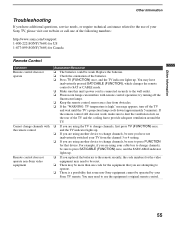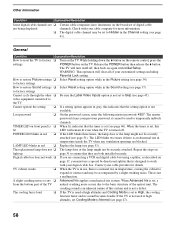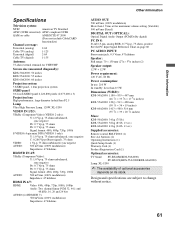Sony KDS60A2000 Support Question
Find answers below for this question about Sony KDS60A2000 - 60" Rear Projection TV.Need a Sony KDS60A2000 manual? We have 1 online manual for this item!
Question posted by almudaf on March 14th, 2012
Projection Tv Kp-fx532 Indicator Flashes Six Times (would Like To Know Reason)
The person who posted this question about this Sony product did not include a detailed explanation. Please use the "Request More Information" button to the right if more details would help you to answer this question.
Current Answers
Related Sony KDS60A2000 Manual Pages
Similar Questions
How To Replace The Thermal Fuse In A Sony Kds 60a2000
I cannot locate the thermal fuse on my KDS-60A2000 tv. Is the thick black cord to the right in the p...
I cannot locate the thermal fuse on my KDS-60A2000 tv. Is the thick black cord to the right in the p...
(Posted by mymgraphics 7 years ago)
How To Adjust Convergence On Sony Rear Projection Tv Kp-57ws500
(Posted by NelviDomani 9 years ago)
My Sony Kds 2000 Tv Blinks Green 3 Times Red 3 Times Whats Wrong
(Posted by nous 9 years ago)
Sony Kp-51ws520 5 Flashing Red Beeps
What does it mean when my Sony KP-51ws520 5 flashing red beeps
What does it mean when my Sony KP-51ws520 5 flashing red beeps
(Posted by Pcrepairdnld 11 years ago)
Power Light Flashesgreen 3 Times Thin 4times Clicks From Back Shuts Off
(Posted by ryanalexander1967 12 years ago)