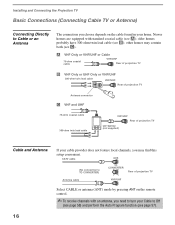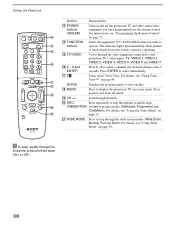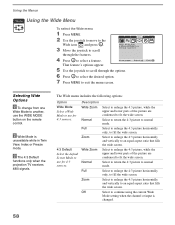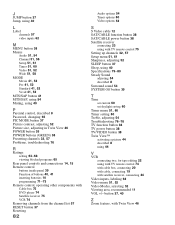Sony KP-57WS510 Support Question
Find answers below for this question about Sony KP-57WS510 - 57" Wide Screen Projection Tv.Need a Sony KP-57WS510 manual? We have 5 online manuals for this item!
Question posted by bradfehrmann on November 23rd, 2012
Hdmi Converter Potential For Play Station 3?
Was wondering if there was a way to hook up PS3 with an HDMI cord to this tv? Is there an adapter to purchase or is it possible?
Any help would be helpful.
THanks
Current Answers
Related Sony KP-57WS510 Manual Pages
Similar Questions
How Do You Change The Bulb?
change the bulb to a Sony wide screen 57ws510
change the bulb to a Sony wide screen 57ws510
(Posted by Edieis 8 years ago)
How Much To Replace The Lens Or Tubes On A Sony Kp-46wt500 Wide Screen
projection tv
projection tv
(Posted by 14balla 9 years ago)
Hdmi Converter
Just looking for some feedback on the pros and cons of utilizing an HDMI video/audio converter packa...
Just looking for some feedback on the pros and cons of utilizing an HDMI video/audio converter packa...
(Posted by jessclarson 11 years ago)
Uhf/vhf Connection Doesn't Recognize Any Antenna Connected
I've tried connecting two different antennas to the UHF/VHF connector. Showing no signal. I made sur...
I've tried connecting two different antennas to the UHF/VHF connector. Showing no signal. I made sur...
(Posted by Jimwlacey 12 years ago)