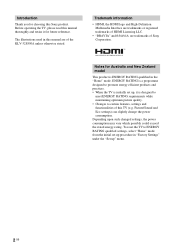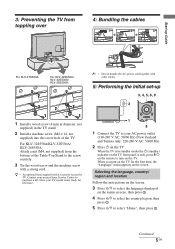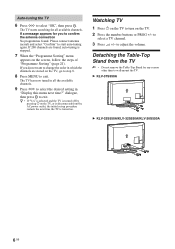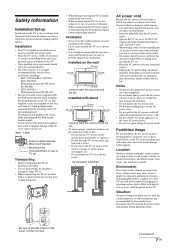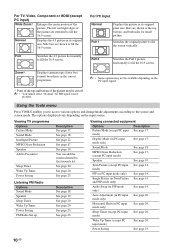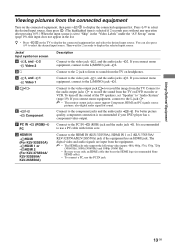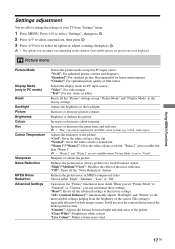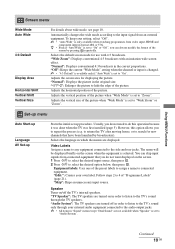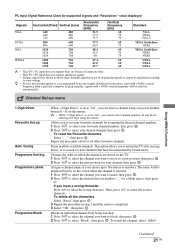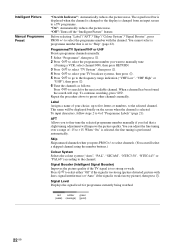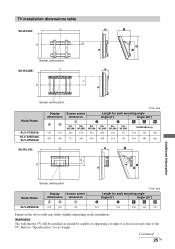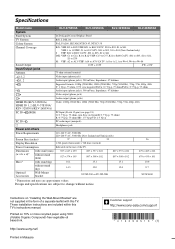Sony KLV-32S550A Support Question
Find answers below for this question about Sony KLV-32S550A - SERIES BRAVIA 32" MULTI SYSTEM LCD HDTV. PAL/NTSC.Need a Sony KLV-32S550A manual? We have 1 online manual for this item!
Question posted by irprantic on December 14th, 2014
Screen Resolution Problem. Need Help
havin prob with screen resolution of sony-klv32s530A. askin for soft. whr 2 get.
Current Answers
Answer #1: Posted by sabrie on December 16th, 2014 5:06 AM
Go to page 28 on the operating manual on the link below
www.techboss.co.za
Related Sony KLV-32S550A Manual Pages
Similar Questions
Usb Not Recognized
how can usb be used in Sony Bravia TV KLV-26S400A
how can usb be used in Sony Bravia TV KLV-26S400A
(Posted by sujeet4636 2 years ago)
Plastic Screen For Sony Bravia With Model Klv-32s550a
Where to find or buy this plastic screen for my, tv please help me...
Where to find or buy this plastic screen for my, tv please help me...
(Posted by Ernieobina 7 years ago)
Sony Klv-32s550a No Picture No Sound
dear support team! my LCD no picture no sound only power relay on off 3 to 4 time. after ward read l...
dear support team! my LCD no picture no sound only power relay on off 3 to 4 time. after ward read l...
(Posted by masifkhan1473 8 years ago)
How Can I Adjust The 4.3 Ratio To Fit The Entire Screen On A Bravia Kdl-40w3000
I'll be watching a movie which fits the whole screen. & the next minute it'll have the white bar...
I'll be watching a movie which fits the whole screen. & the next minute it'll have the white bar...
(Posted by lylejankol 10 years ago)
Panel - Front Screen Just Got Peeled Out
Is there a recall for this model KLV 32 S 550 panel ? the balance of the screen is just like a plast...
Is there a recall for this model KLV 32 S 550 panel ? the balance of the screen is just like a plast...
(Posted by ideanodal 10 years ago)