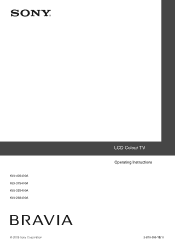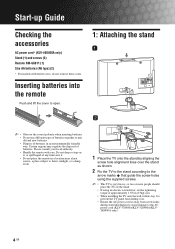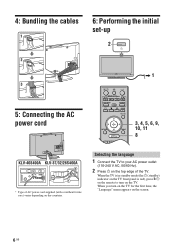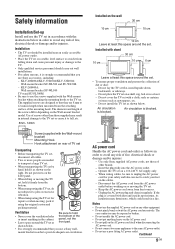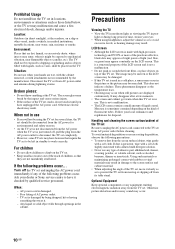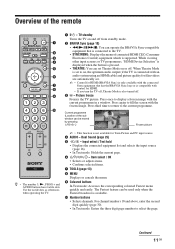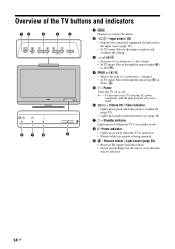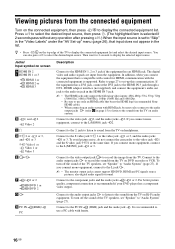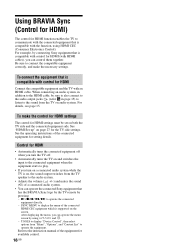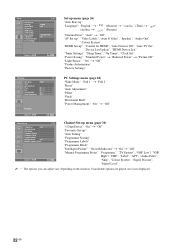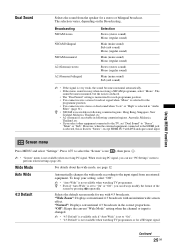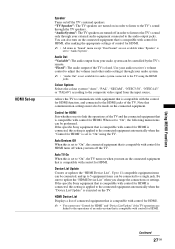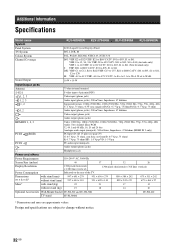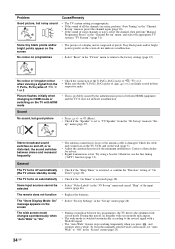Sony KLV-32S400A Support Question
Find answers below for this question about Sony KLV-32S400A - 32" LCD TV.Need a Sony KLV-32S400A manual? We have 1 online manual for this item!
Question posted by ajisastha on January 28th, 2015
Only Greenligt Set Not Working
The person who posted this question about this Sony product did not include a detailed explanation. Please use the "Request More Information" button to the right if more details would help you to answer this question.
Current Answers
Answer #1: Posted by Autodiy on January 28th, 2015 7:27 AM
visit the link below and scroll down to green light.
Www.autodiy.co.za
Related Sony KLV-32S400A Manual Pages
Similar Questions
Hi ,i'm Moodeen ,my Tv Screen Is Getting Spoil,please Tell Me Where I Can Buy On
request to buy spare parts of lcd tv sony bravia model KLV32T 400A
request to buy spare parts of lcd tv sony bravia model KLV32T 400A
(Posted by mjoomun 8 years ago)
Sony Bravia Kdl32l4000 32' Lcd Tv
i brought this tv from a friend and it had no remote would i be able to get a universal 1 and will i...
i brought this tv from a friend and it had no remote would i be able to get a universal 1 and will i...
(Posted by richardhall33 9 years ago)
Is Sony Model No. Kdl - 40s20l1 Work With Apple Tv?
Is Sony model no. KDL - 40S20L1 work with Apple TV?
Is Sony model no. KDL - 40S20L1 work with Apple TV?
(Posted by Aclkim 10 years ago)