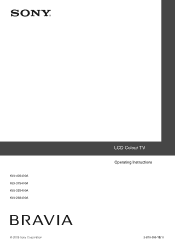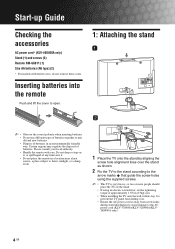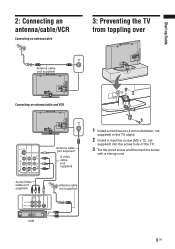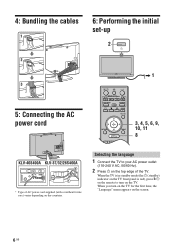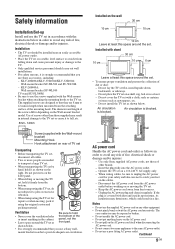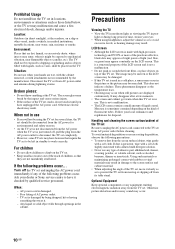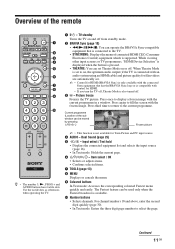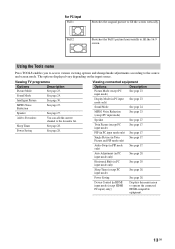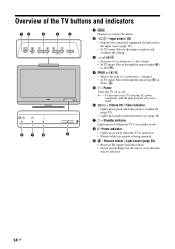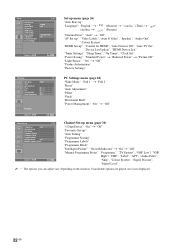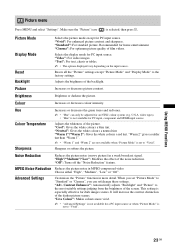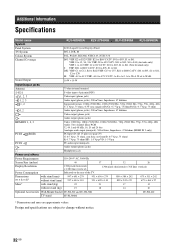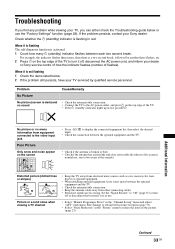Sony KLV-32S400A Support Question
Find answers below for this question about Sony KLV-32S400A - 32" LCD TV.Need a Sony KLV-32S400A manual? We have 1 online manual for this item!
Question posted by Anonymous-171886 on July 20th, 2022
8 Red Light Meaning
HiWe plugged our tv and the power light is just blinking 8 times in red What is the meaning ?Thank
Current Answers
Answer #1: Posted by SonuKumar on July 20th, 2022 9:39 AM
Please respond to my effort to provide you with the best possible solution by using the "Acceptable Solution" and/or the "Helpful" buttons when the answer has proven to be helpful.
Regards,
Sonu
Your search handyman for all e-support needs!!
Related Sony KLV-32S400A Manual Pages
Similar Questions
My Tv Standby Light Will Blink 4 Times Repeatedly. Will Not Power How Can I Fix
my KV - 27v65 Sony TV will show a power light. Then the standby light will blink 4 times and it will...
my KV - 27v65 Sony TV will show a power light. Then the standby light will blink 4 times and it will...
(Posted by Tp185067 4 years ago)
Sony Bravia Kdl32l4000 32' Lcd Tv
i brought this tv from a friend and it had no remote would i be able to get a universal 1 and will i...
i brought this tv from a friend and it had no remote would i be able to get a universal 1 and will i...
(Posted by richardhall33 9 years ago)
Red Light Keep Blinking In The Front Panel And Tv Not Screen Not Working
(Posted by saifudheenarr 10 years ago)