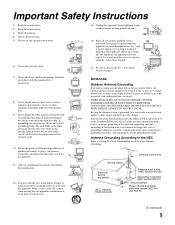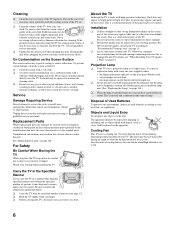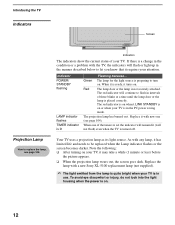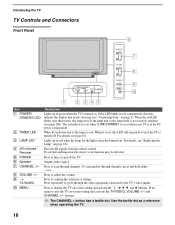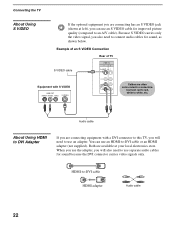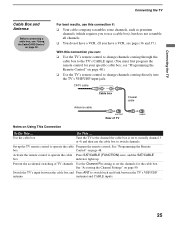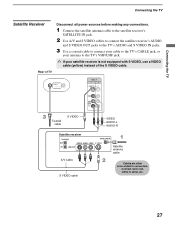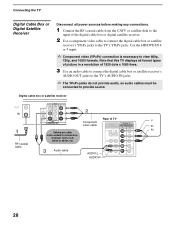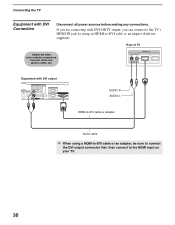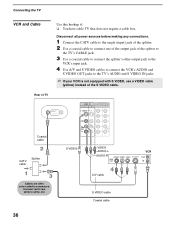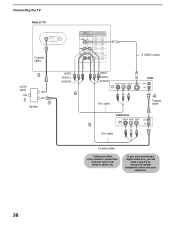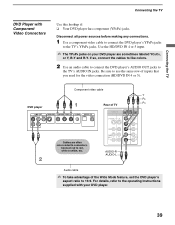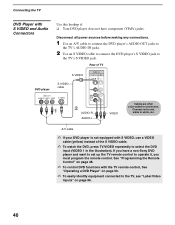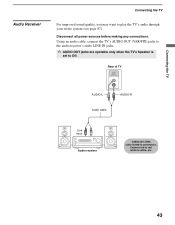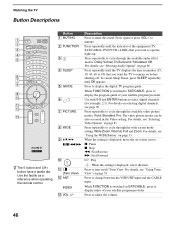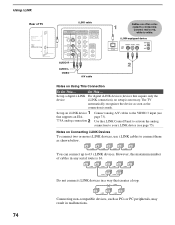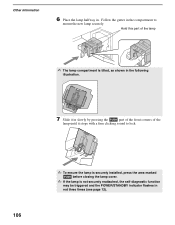Sony KDS-R60XBR1 Support Question
Find answers below for this question about Sony KDS-R60XBR1 - 60" Rear Projection TV.Need a Sony KDS-R60XBR1 manual? We have 1 online manual for this item!
Question posted by yuccadale on February 6th, 2012
Light Blinks 12 Green Then 4 Red What Does This Indicate
The person who posted this question about this Sony product did not include a detailed explanation. Please use the "Request More Information" button to the right if more details would help you to answer this question.
Current Answers
Related Sony KDS-R60XBR1 Manual Pages
Similar Questions
Sony Grand Wega Kdf-e42a10 Power/stand-by Light Blinks Red 6 Times
The power/stand-by light blinks green 2 times, then red 6 times. There's a pause, then the red light...
The power/stand-by light blinks green 2 times, then red 6 times. There's a pause, then the red light...
(Posted by lapakiluv 8 years ago)
Sony Kdf-42we655 Lcd Projection Tv Why Light Blinks From Green Turns Off Blinks
red
red
(Posted by sikwtCa 9 years ago)
Kds-r60xbr1 On For Approx 20 Minutes, Screen Goes Black And Get The 3 Red Blink
KDS-R60 is on for approx 20 minutes then goes black and I get 3 red blink lights. Bulb is fairly new...
KDS-R60 is on for approx 20 minutes then goes black and I get 3 red blink lights. Bulb is fairly new...
(Posted by rrcmjr 10 years ago)
Sony Kds-r60xbr1 Wont Turn On 3 Red Blinking Light
(Posted by GadudiHa 10 years ago)
Sony Kds R60xbr1 Wont Turn On Light Blinking Red 5 Times
(Posted by MaricPJ 10 years ago)