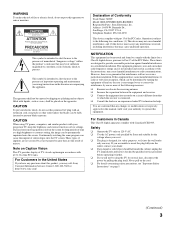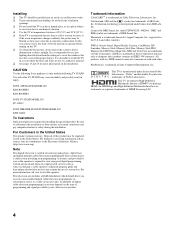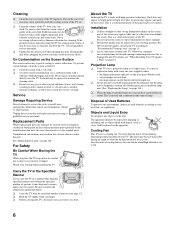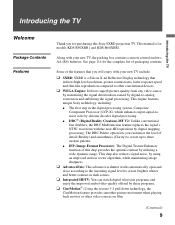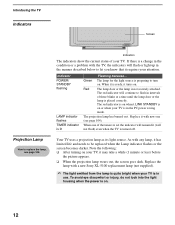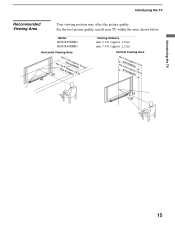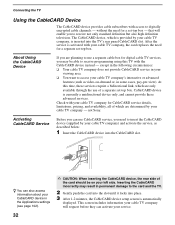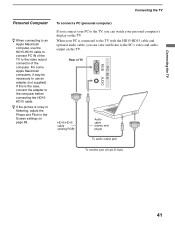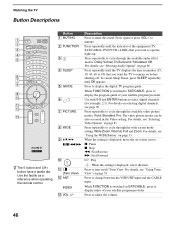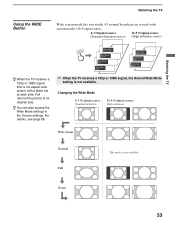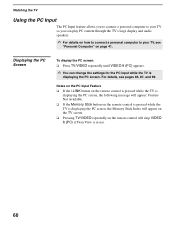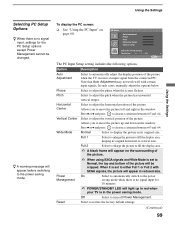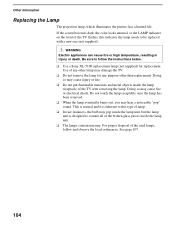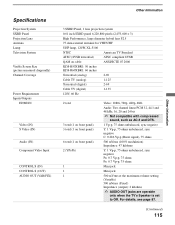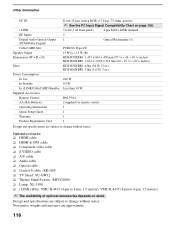Sony KDS-R60XBR1 Support Question
Find answers below for this question about Sony KDS-R60XBR1 - 60" Rear Projection TV.Need a Sony KDS-R60XBR1 manual? We have 1 online manual for this item!
Question posted by rrcmjr on March 29th, 2014
Kds-r60xbr1 On For Approx 20 Minutes, Screen Goes Black And Get The 3 Red Blink
KDS-R60 is on for approx 20 minutes then goes black and I get 3 red blink lights. Bulb is fairly new. Help
Current Answers
Related Sony KDS-R60XBR1 Manual Pages
Similar Questions
How Do You Switch The Tv Antenna Off On A 60 Inch Sony Kds R60xbr1 Tv
Won't to kno how to switch from antenna to cable on the television can't do it
Won't to kno how to switch from antenna to cable on the television can't do it
(Posted by chezallen 9 years ago)
Sony Kds-r60xbr1 Wont Turn On 3 Red Blinking Light
(Posted by GadudiHa 10 years ago)
Set Turned On 30sec Screen Goes Black Pic Comes Back Then Goes Black Again
what is causing the screen to go black green light flashs picture comes back for 30 sec then goes bl...
what is causing the screen to go black green light flashs picture comes back for 30 sec then goes bl...
(Posted by berrypatch9 11 years ago)
Screen Goes Blue Then Shuts Off. Standby Light Flashing Six Times.
(Posted by richardcrocket 12 years ago)
Kds-r60xbr1 Green Screen
What parts are needed to fix the "green screen" problem?
What parts are needed to fix the "green screen" problem?
(Posted by randyp7 12 years ago)