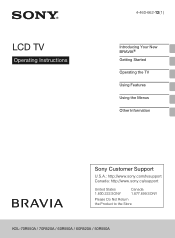Sony KDL-70R550A Support Question
Find answers below for this question about Sony KDL-70R550A.Need a Sony KDL-70R550A manual? We have 8 online manuals for this item!
Question posted by MGuerad on March 24th, 2014
My Tv Is Not Working The Serial # Is 3012666
The person who posted this question about this Sony product did not include a detailed explanation. Please use the "Request More Information" button to the right if more details would help you to answer this question.
Current Answers
Related Sony KDL-70R550A Manual Pages
Similar Questions
Why Won't My Tv Work?
my tv stopped working, it turns on and off but there is no sound and the remote does not work at all...
my tv stopped working, it turns on and off but there is no sound and the remote does not work at all...
(Posted by dword9980 1 year ago)
My Sony Kdl-70-r550a It Switches On Then No Sound Nd Picture
(Posted by muzimathebula73 3 years ago)
Sony Tv Kdl-70r550a Cannot Return Back To Service Menu
November 25, 2015I need technical support with my TV, My TV model is Sony KDL-70R550A and my serial ...
November 25, 2015I need technical support with my TV, My TV model is Sony KDL-70R550A and my serial ...
(Posted by alpon 8 years ago)
Tv Working Fine. Will Not Accept Any Remote Information From Any Of The Remotes
(Posted by preinerd 11 years ago)
I Need The Case Because Breaks In Little Pieces.
The Tv Works Very Good.
I need the plastic case!!!! The tv works very good , just the case it is broken. My E-mails. cari...
I need the plastic case!!!! The tv works very good , just the case it is broken. My E-mails. cari...
(Posted by charlyboy52 11 years ago)