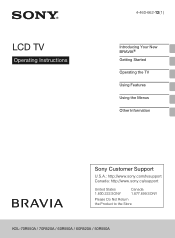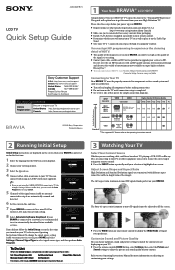Sony KDL-70R550A Support Question
Find answers below for this question about Sony KDL-70R550A.Need a Sony KDL-70R550A manual? We have 8 online manuals for this item!
Question posted by alpon on November 25th, 2015
Sony Tv Kdl-70r550a Cannot Return Back To Service Menu
November 25, 2015I need technical support with my TV, My TV model is Sony KDL-70R550A and my serial # is 60258974. I Got into the service menu because all of the sudden, all my HDMI inputs stop working and giving me a "Not signal" message in all of them. After I reset the TV and any other equipment connected with HDMI several times without any results, I went to the service mode to check if I could find any key to reset the HDMI inputs connectivity because as you know in the regular menu they have a feature where you can block or unblock the inputs. So being in this service menu by mistake I changed one of the settings about the "screen size"?? So I turned the TV off to get out from the service mode because I didn't want to save the changes. Now my TV only turn on and off and it remains on a "black screen" / " No picture at all". And I cannot return to the service mode pressing: (display / 5 / vol. up / power). To correct the setting that I changed. Could you please help me how to reset my TV back to how it was before? Is there any other way to get back to the service mode? And once I get there what's the correct setting for the size of screen? I know my TV size is 70 inches but I remember the choices in the service mode and I believe the max of size it was 54 or something like that, obviously this "screen size" is not related to the size of the picture screen!!!! Oops!!!!!! Thank You for your support.Alex
Current Answers
Answer #1: Posted by TommyKervz on November 25th, 2015 10:01 AM
Follow the steps below to perform a power reset on a TV.
- Turn off the TV. IMPORTANT: For a projection TV that uses an internal lamp, wait 5 minutes after turning off the TV to allow the lamp to cool before continuing with the following steps.
- Unplug the TV power cord from the electrical outlet.
- Let the television remain without power for 60 seconds.
- Plug the power cord back into the electrical outlet. NOTE: If the TV is plugged into a power strip or surge protector, remove it from the power strip or surge protector and plug it directly into the wall outlet. If the issue is resolved, the problem is with the power strip or surge protector and not the TV.
- Turn on the TV.
This should fix the problem, for further assistance here https://us.en.kb.sony.com/app/ask/p/61659%2C62766%2C72631/c/65%2C66
Related Sony KDL-70R550A Manual Pages
Similar Questions
My Sony Kdl-70-r550a It Switches On Then No Sound Nd Picture
(Posted by muzimathebula73 3 years ago)
Sony Bravia Kdl-32l400 Hdmi Stopped Working
Sony Bravia KDL-32L400 HDMI Stopped working, both ports used to work both have now stopped working, ...
Sony Bravia KDL-32L400 HDMI Stopped working, both ports used to work both have now stopped working, ...
(Posted by ggifford 11 years ago)
My Screen Went To Fuzz And There Is A 'no Signal' Message.
I checked the cable box on another TV and its working fine. Is there a pinhole reset for the TV? The...
I checked the cable box on another TV and its working fine. Is there a pinhole reset for the TV? The...
(Posted by lauren33908 12 years ago)
Sony Kv27fs210 Stopped Working.
TV had been taking a while to come on for several weeks. I'd turn it on, the red led indicator would...
TV had been taking a while to come on for several weeks. I'd turn it on, the red led indicator would...
(Posted by alborasso 13 years ago)