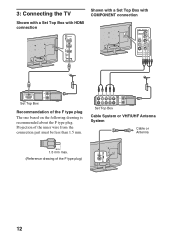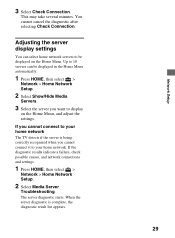Sony KDL-55HX729 Support Question
Find answers below for this question about Sony KDL-55HX729.Need a Sony KDL-55HX729 manual? We have 2 online manuals for this item!
Question posted by rrlanzon on October 17th, 2011
Setting
How can I change 480p SD 16.9 to 1080p HD 16.9
Current Answers
Answer #1: Posted by TVDan on October 17th, 2011 9:20 PM
Your TV has a 1080p panel and no matter what your watching the circuit board will convert it to 1080p You can hook up an old VCR and it can only put out a low resolution signal of 480i, and the set will say on the screen 480i, but the TV will convert it to 1080p so the panel can display it. Of course the picture will mot have a good picture because there was never enough information for the conversion circuit to work with. If you are watching digital cable/satellite signals then you may notice that some of them are 1080i and others say 720p, but this is determined by the cable company, not you. If you want 1080p then hook up a Blu-ray or a high end game console, and select that output in the sources menu. The TV only gets what is sent to it, not something the TV can change.
TV Dan
Related Sony KDL-55HX729 Manual Pages
Similar Questions
How Much For This Tv Used And In Great Condition And With 3d Glasses
(Posted by guerratxgal 8 years ago)
Where Can I Buy The Stand-base For A Sony Kdl-52xbr4 Flat Screen Television?
I have the TV itself, but the old owner put it on the wall and threw away the stand-base that came w...
I have the TV itself, but the old owner put it on the wall and threw away the stand-base that came w...
(Posted by drewlinkedin6 10 years ago)
Where Can I Get An Ir Board For Sony Flat Screen Tv Kdl-32l5000
(Posted by Bigbit 10 years ago)
Backlight Failure On Sony Kdl-55hx729
how to replace backlight inverter for sony kdl-55hx729
how to replace backlight inverter for sony kdl-55hx729
(Posted by Anonymous-88966 11 years ago)