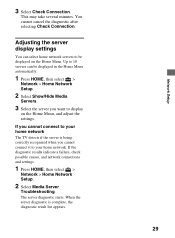Sony KDL-55HX729 Support Question
Find answers below for this question about Sony KDL-55HX729.Need a Sony KDL-55HX729 manual? We have 2 online manuals for this item!
Question posted by Anonymous-88966 on December 13th, 2012
Backlight Failure On Sony Kdl-55hx729
how to replace backlight inverter for sony kdl-55hx729
Current Answers
Related Sony KDL-55HX729 Manual Pages
Similar Questions
Rear Image Of Model Kdl-55hx729
Where can I find a diagram of the rear view of this Bravia?
Where can I find a diagram of the rear view of this Bravia?
(Posted by vlpla 9 years ago)
Where Can I Buy The Stand-base For A Sony Kdl-52xbr4 Flat Screen Television?
I have the TV itself, but the old owner put it on the wall and threw away the stand-base that came w...
I have the TV itself, but the old owner put it on the wall and threw away the stand-base that came w...
(Posted by drewlinkedin6 10 years ago)
I'm Looking For The Serial#for Sony Lcd Flat Panel Tv.model Is Kdl32xbr6
(Posted by gerthou2005 10 years ago)
Kdl-55hx729 Cycles On And Off My It Self? I've Heard Others Had The Same Problem
I just bought it. Can't finish setting it up as it turns itself off. Any Advice?
I just bought it. Can't finish setting it up as it turns itself off. Any Advice?
(Posted by billbrunie 12 years ago)
Difference Between Kdl-55hx820 Vs Kdl-55hx800 Vs Kdl-55hx729
What is the difference between KDL-55HX820 vs KDL-55HX800 vs KDL-55HX729?
What is the difference between KDL-55HX820 vs KDL-55HX800 vs KDL-55HX729?
(Posted by balajicr 12 years ago)