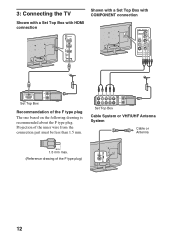Sony KDL-55HX729 Support Question
Find answers below for this question about Sony KDL-55HX729.Need a Sony KDL-55HX729 manual? We have 2 online manuals for this item!
Current Answers
Answer #1: Posted by TVDan on January 24th, 2012 9:37 PM
This set has a 1080p panel (screen) so every thing you watch is displayed in 1080p. Every signal is up-converted to match the panel. The display that shows up on the screen graphics is the resolution of the input signal. to see that display say 1080p you need to input that signal resolution. normally this is only available with a Blu-Ray, game console or some up-convert DVD players (note these are no really a true HD/1080p source). The lower the input resolution the worse the picture will be, hook up a Blu-Ray and see how good this picture can really be.
TV Dan
Related Sony KDL-55HX729 Manual Pages
Similar Questions
Where Can I Buy The Stand-base For A Sony Kdl-52xbr4 Flat Screen Television?
I have the TV itself, but the old owner put it on the wall and threw away the stand-base that came w...
I have the TV itself, but the old owner put it on the wall and threw away the stand-base that came w...
(Posted by drewlinkedin6 10 years ago)
Where Can I Get An Ir Board For Sony Flat Screen Tv Kdl-32l5000
(Posted by Bigbit 10 years ago)
Backlight Failure On Sony Kdl-55hx729
how to replace backlight inverter for sony kdl-55hx729
how to replace backlight inverter for sony kdl-55hx729
(Posted by Anonymous-88966 11 years ago)
Difference Between Kdl-55hx820 Vs Kdl-55hx800 Vs Kdl-55hx729
What is the difference between KDL-55HX820 vs KDL-55HX800 vs KDL-55HX729?
What is the difference between KDL-55HX820 vs KDL-55HX800 vs KDL-55HX729?
(Posted by balajicr 12 years ago)