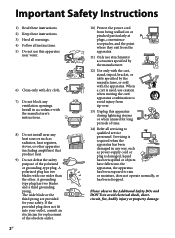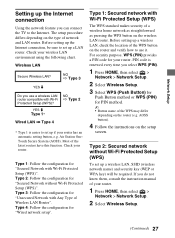Sony KDL-55EX620 Support Question
Find answers below for this question about Sony KDL-55EX620.Need a Sony KDL-55EX620 manual? We have 4 online manuals for this item!
Question posted by wwwlongwood33 on December 21st, 2014
Red Light Blinks 3 Times Over And Over,i Do't Now Wat Board To Change
The person who posted this question about this Sony product did not include a detailed explanation. Please use the "Request More Information" button to the right if more details would help you to answer this question.
Current Answers
Answer #1: Posted by waelsaidani1 on January 31st, 2015 4:30 AM
Follow the steps below to troubleshoot the TV. Do a Power Reset.
1. While the TV is off, unplug the power cord of the TV from the electrical outlet.
2. Let the TV remain without power for 60 seconds. 3. Plug the power cord back into the electrical outlet. (If the television is plugged into a power strip or surge protector, remove it from the power strip or surge protector and plug it directly into the wall outlet. If the issue is resolved, the problem is with the power strip or surge protector and not the television.) 4. Turn on the TV. 5. When the TV powers on and a picture is displayed, reset the TV to factory default settings.- If the Reset message does not appear and the TV turns off and on, begin again from step 5.
- If the standby light begins blinking eight times, return to step 1.
- The initial setup screen displays if the above procedures were performed correctly.
Related Sony KDL-55EX620 Manual Pages
Similar Questions
Sony Tv Model Kv-hg21m80c Problem Red Light Blink 4 Times
sony Tv Model Kv-hg21m80c Problem Red Light Blink 4 Times , Set Goes In Stand By Mode & We Have ...
sony Tv Model Kv-hg21m80c Problem Red Light Blink 4 Times , Set Goes In Stand By Mode & We Have ...
(Posted by mukeshjangidadonis 11 years ago)
Sony Kdl 52w5150 Turns Off/on And Then Red Light Blinks 10 Times. Tv Wont Work
I TURN ON THE TV AND IT SWITCHES OFF IN 40 SECS. AND THEN TURNS ON/OFF 3 TIMES. AND THEN AFTER STOPP...
I TURN ON THE TV AND IT SWITCHES OFF IN 40 SECS. AND THEN TURNS ON/OFF 3 TIMES. AND THEN AFTER STOPP...
(Posted by KIRAN42169 11 years ago)
Red Light Blinks 3 Times. Tv Doesn't Start. Please Help!
Was watching tv. When it stopped working. Won't start after that. Red light blinks 3 times in interv...
Was watching tv. When it stopped working. Won't start after that. Red light blinks 3 times in interv...
(Posted by rashmighosh1 11 years ago)
Wont Turn On Red Light Blinks 7 Times
tv wont turn on red indicatore light blinks 7 times
tv wont turn on red indicatore light blinks 7 times
(Posted by sanflip 13 years ago)