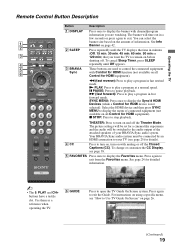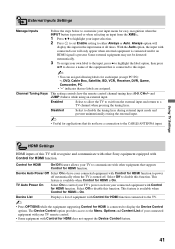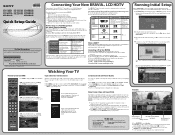Sony KDL-52W4100 Support Question
Find answers below for this question about Sony KDL-52W4100 - 52" LCD TV.Need a Sony KDL-52W4100 manual? We have 2 online manuals for this item!
Question posted by Anonymous-49441 on January 24th, 2012
Sony Bravia Model Kdl37xbr6 Turns On Goes To Standby Blinks Twice Goes Back
The person who posted this question about this Sony product did not include a detailed explanation. Please use the "Request More Information" button to the right if more details would help you to answer this question.
Current Answers
Related Sony KDL-52W4100 Manual Pages
Similar Questions
Sony Bravia Tv Wont Turn On Standby Mode Blinks 14 Times
(Posted by toajc 9 years ago)
Tv Sony Bravia 42 Wont Turn On Standby Flashing 5 Times
(Posted by theztForsy 10 years ago)
Sony Bravia Kdl-52w4100 52 Lcd Tv Wont Turn On
(Posted by lriozskydrum 10 years ago)
My Sony Lcd Tv Won't Turn On And The Stand By Light Flashes 14 Times.
My Sony LCD TV won't turn on and the stand by light flashes 14 times pauses then repeats. If I unplu...
My Sony LCD TV won't turn on and the stand by light flashes 14 times pauses then repeats. If I unplu...
(Posted by ShawnGlass 12 years ago)