Sony KDL-52W4100 Support Question
Find answers below for this question about Sony KDL-52W4100 - 52" LCD TV.Need a Sony KDL-52W4100 manual? We have 2 online manuals for this item!
Question posted by sktcisabul on June 22nd, 2014
Sony Bravia Kdl46w4100 Wont Turn On
The person who posted this question about this Sony product did not include a detailed explanation. Please use the "Request More Information" button to the right if more details would help you to answer this question.
Current Answers
There are currently no answers that have been posted for this question.
Be the first to post an answer! Remember that you can earn up to 1,100 points for every answer you submit. The better the quality of your answer, the better chance it has to be accepted.
Be the first to post an answer! Remember that you can earn up to 1,100 points for every answer you submit. The better the quality of your answer, the better chance it has to be accepted.
Related Sony KDL-52W4100 Manual Pages
Operating Instructions - Page 1


3-297-694-16(1)
LCD Digital Color TV
Operating Instructions
KDL-32XBR6 KDL-40V4100 KDL-40W4100 KDL-37XBR6 KDL-42V4100 KDL-46W4100 KDL-40V4150 KDL-46V4100 KDL-52W4100
KDL-52V4100 KDL-46W4150
© 2008 Sony Corporation
Operating Instructions - Page 2


... Properties, LLC: U.S. KDL-32XBR6
KDL-37XBR6
KDL-40V4150 KDL-40V4100 KDL-40W4100
KDL-42V4100
KDL-46V4100 KDL-46W4100 KDL-46W4150
KDL-52V4100 KDL-52W4100
Sony Wall-Mount Bracket Model No. Address: 16530 Via Esprillo, San Diego, CA 92127 U.S.A. Telephone Number: 858-942-2230
This device complies with the following Sony TVs only with part 15 of Sony Corporation. In Canada, TV Guide is...
Operating Instructions - Page 3


...
Other Information
Troubleshooting 43
Specifications 46
Index 47
Quick Setup Guide (separate volume) Provides a variety of BRAVIA®
The Four Steps to a Full HD Experience: Set, Sound, Source, and Setup 4
Picture Quality and Aspect Ratio 4
TV Home Menu: XMB™ (XrossMediaBar)..........5
Getting Started
1. Contents
Welcome to the World of optional equipment connection...
Operating Instructions - Page 4


...external equipment
Contact your cable or satellite provider for purchasing this Sony BRAVIA® high-definition television. The picture quality may not be as sharp as the ... a wider screen than conventional standarddefinition TV.
16:9 (high-definition) source Most HDTV signals use a boxy 4:3 aspect ratio. To experience the stunning detail of your BRAVIA screen, maintaining a crisp, clear,...
Operating Instructions - Page 5


... page 31 for the 32 class, 37, 40, 42, 46 and 52 inch BRAVIA KDL-XBR6, V and W series models with screen size measured diagonally. The 32 class has a 31.5 inch viewable image size (measured diagonally).
5 Your BRAVIA TV is for customization options).
• TV Channels: TV Guide On Screen™ and available channels are displayed on your...
Operating Instructions - Page 6


... grill area • put stress on the LCD panel.
3 Gently slide the TV unit onto the neck of the
Table-Top Stand and align the screw holes.
• Do not lift the TV from the bottom center.
~
• Do not put stress on a TV stand (except models: KDL-52V4100 and KDL-52W4100).
1 Remove the Table-Top Stand and...
Operating Instructions - Page 16


... you to move to the next screen.
3 Follow the help text provided on how to two days of charge. • Your TV acquires program listing information
while your TV is turned off. • Allow 24 hours (some areas may be accessed by pressing OPTIONS on screen display as well as Alternate Audio language...
Operating Instructions - Page 17
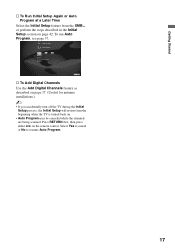
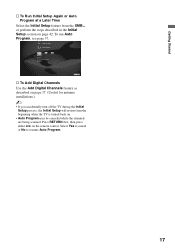
... or Auto Program at a Later Time
Select the Initial Setup feature from the beginning when the TV is turned back on.
• Auto Program may be canceled while the channels are being scanned.
To...as described on page 37. (Useful for antenna installations.)
~
• If you accidentally turn off the TV during the Initial Setup process, the Initial Setup will restart from the XMB™ or ...
Operating Instructions - Page 19
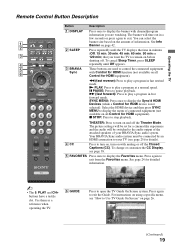
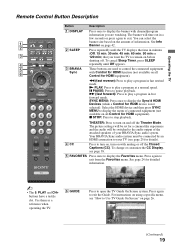
...60 min, 90 min or
3
120 min) that you are used to turn on page 42.
2
2 SLEEP
Press repeatedly until Off appears.
5
3 BRAVIA These buttons are watching.
m (fast reverse): Press to play a program... for HDMI equipment). See Info Banner on with channel/program
information you want the TV to display the Favorites menu. THEATER: Press to control the connected equipment
6
Sync...
Operating Instructions - Page 20


...to go back to fill the screen with the
frozen image. See your dealer or
www.sony.com/bravia for more information. the channel changes after two
7
seconds. Press again to the previous ...; Press 0-9 to access the TV Home Menu items such as the TV Settings, TV channels and External Inputs list (see pages 5 and 29). qd MUTING Press to turn on and off the TV. qf POWER Press to mute the...
Operating Instructions - Page 23


... when the Picture Off feature is turned off the logo illumination, for details see page 42 for KDL-W series.
23 Do not put anything near the sensor and the nearby general area (as shown above), as its function may indicate that the TV needs servicing (see contacting Sony information on . For details, see page...
Operating Instructions - Page 25


... when the TV is turned on this TV's Control for HDMI enabled equipment. To connect Sony equipment with the TV documentation.
Available options using the selected Background TV theme.
5 Press RETURN to exit the Background TV
and return to the current channel or input.
~
• Background TV themes may also be saved to a screen saver. Using BRAVIA Sync with...
Operating Instructions - Page 31


... option is disabled, the TV Guide On Screen has automatically set using the SLEEP button on . • The Broadcast Download is performed while the TV is available from the TV are displayed here. TV Settings Descriptions
Product Support
Contact Sony
Signal Diagnostics Software Update
Sony contact information is off. • Do not turn off automatically. otherwise, software...
Operating Instructions - Page 33


...when Theater Mode is only available for KDL-W
series. Motion Enhancer is important.
...for video or still image content when Sony optional equipment that supports Video-A mode...for
Contrast Enhancer) dark picture scenes. Off
Turns off CineMotion.
~
• The CineMotion feature... and reduces artifacts of the picture. Using TV Settings
Advanced Settings
Available in video
artifacts such...
Operating Instructions - Page 41
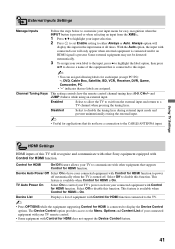
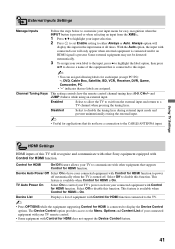
... not support the Device Control feature.
41
Enabled
Select to allow the TV to exit from your TV remote control.
• Some equipment with Control for HDMI function. Control...for applications that do not have your TV to communicate with other Sony equipment equipped with Control for HDMI function to power off automatically when the TV is turned off. Some external equipment may not ...
Operating Instructions - Page 43


.../tvsupport for US Support http://www.sony.ca/support for Canadian Support 1-800-222-SONY(7669) for US Support 1-877-899-SONY(7669) for Canadian Support
Condition
No picture No picture Cannot receive any channels
TV is locked to one channel Cannot receive or select channels
The TV turns off automatically No picture from some video...
Operating Instructions - Page 44


...Turn the PC off your TV and wait a few hours before powering on the Device List
• Only one A/V receiver may
not be used with BRAVIA Sync (see page 34).
General
TV screen feels warm
• Due to the thin profile of this television...the content information is regulated by the LCD panel backlight and supporting electronics will auto-detect the TV and correctly set up PC timing. ...
Operating Instructions - Page 45
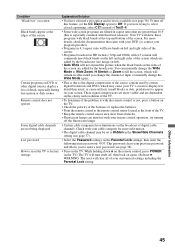
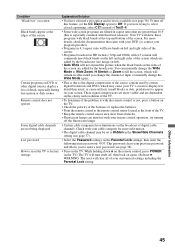
... digital cable channel may cause your customized settings including the
Parental Lock setting.
To turn itself off, then back on the Parental Lock settings, then enter the following master password: 4357. Your TV will clear all of the TV. This password clears your previous password and allows you change the channel or input...
Quick Setup Guide - Page 1
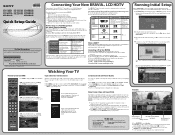
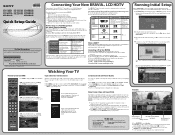
... for sample connection diagrams. ■ Turn off (overnight) to display the TV or External Inputs selection list;
Contact Sony Customer Support at :
http://www.sony.com/registration (from U.S.A.)
http://www.sonystyle.ca/registration (from here or use the 0-9 number buttons on your remote control. Connecting Your New BRAVIA® LCD HDTV
Congratulations! See reverse side of...
Quick Setup Guide - Page 2
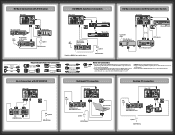
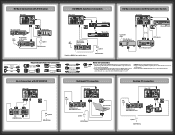
...R
WOOFER
SAT (dish)
HD Cable Box or HD Satellite Receiver
* Signifies a BRAVIA Sync capable device. Splitter Cable/Antenna
HD Basic Connection with Home Theater System
Rear .../ ANTENNA
A/V Receiver
SAT (dish)
HD Cable Box or HD Satellite Receiver
Splitter Cable/Antenna
HD BRAVIA Sync Basic Connection
*Rear of TV
VIDEO IN
1
3
S VIDEO
COMPONENT IN PC IN
1
2
Y RGB
PB
IN DIGITAL 1...
Similar Questions
Tv Sony Bravia 42 Wont Turn On Standby Flashing 5 Times
(Posted by theztForsy 10 years ago)
Sony Bravia Kdl-52w4100 52 Lcd Tv Wont Turn On
(Posted by lriozskydrum 10 years ago)

