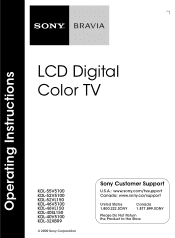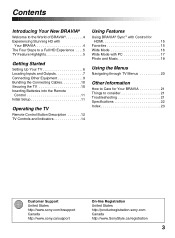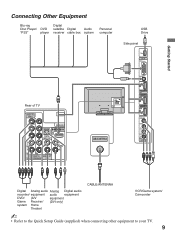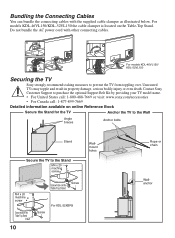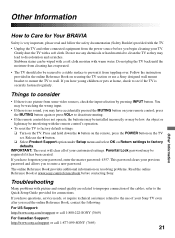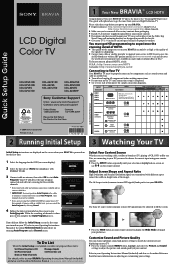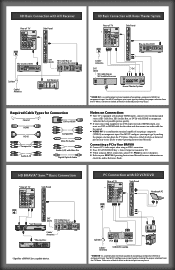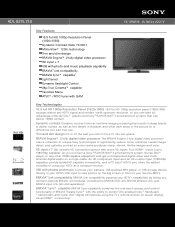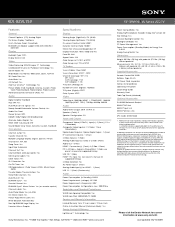Sony KDL-52VL150 Support Question
Find answers below for this question about Sony KDL-52VL150 - 52" Bravia Vl Series Lcd Tv.Need a Sony KDL-52VL150 manual? We have 6 online manuals for this item!
Question posted by Anonymous-75277 on September 19th, 2012
3d Capable?
I have seen the Sony KDL-52VL150 refered to as "3D Capable". Is this model actually capable of 3D content? Will the sony emitter and glasses work if i hook up a sony 3D blu-ray player to this tv?
Current Answers
Related Sony KDL-52VL150 Manual Pages
Similar Questions
Blu-ray Player Not Playing Disc
TV function normally. The Blue-ray player accepts and ejects disc. But when inserted it does not sta...
TV function normally. The Blue-ray player accepts and ejects disc. But when inserted it does not sta...
(Posted by shafsyed1 1 year ago)
Replacement Tv
How can I get another tv this one has never worked properly
How can I get another tv this one has never worked properly
(Posted by quinnpearl11 3 years ago)
How Do I Get A T-con Board Kdl52vl150
I have a sony bravia tv 52" model# kdl52vl150 and I need a t-con board
I have a sony bravia tv 52" model# kdl52vl150 and I need a t-con board
(Posted by taylorj2 8 years ago)
Sony Bravia Kdl32l4000 32' Lcd Tv
i brought this tv from a friend and it had no remote would i be able to get a universal 1 and will i...
i brought this tv from a friend and it had no remote would i be able to get a universal 1 and will i...
(Posted by richardhall33 9 years ago)
Remote Control & Tv Buttons On Side
The only button on the remote control that works reliably is the power button. The rest of the butto...
The only button on the remote control that works reliably is the power button. The rest of the butto...
(Posted by jerryf 12 years ago)