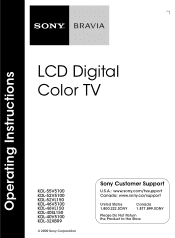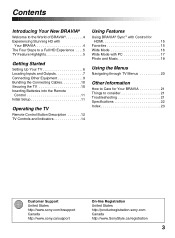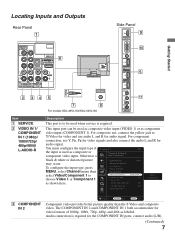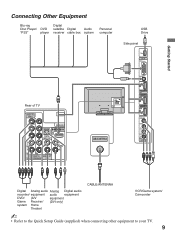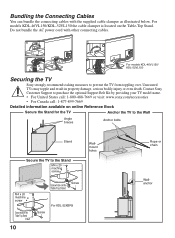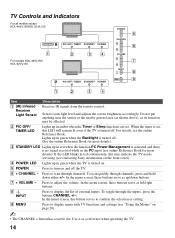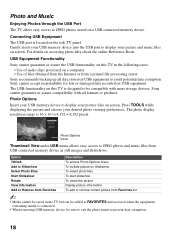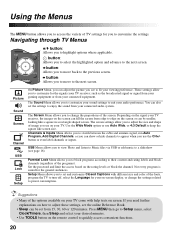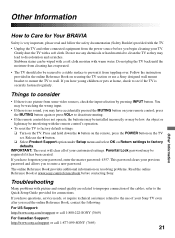Sony KDL46V5100 Support Question
Find answers below for this question about Sony KDL46V5100 - 46" LCD TV.Need a Sony KDL46V5100 manual? We have 1 online manual for this item!
Question posted by Anonymous-107512 on April 13th, 2013
What Size Screws Do I Need To Mount A 42/43 Inch Sony Bravia To My Wall
The person who posted this question about this Sony product did not include a detailed explanation. Please use the "Request More Information" button to the right if more details would help you to answer this question.
Current Answers
Related Sony KDL46V5100 Manual Pages
Similar Questions
What Size Screws Are Required To Attach The Stand Base To The Tv?
what size screws are required to attach the stand base to the TV?
what size screws are required to attach the stand base to the TV?
(Posted by michaeltulk 2 years ago)
Recalls
Why was it recalled. I had not hear my TV had problems. Do I need to have it looked at by a service ...
Why was it recalled. I had not hear my TV had problems. Do I need to have it looked at by a service ...
(Posted by jth1710 10 years ago)
My Sony Kdl46v5100 No Longer Has A Picture.
I was away for the weekend and now the TV doesn't work. When I plug the tv in the power light comes ...
I was away for the weekend and now the TV doesn't work. When I plug the tv in the power light comes ...
(Posted by rrsessions58 12 years ago)
What Screws To Mount This Tv On A Wall Bracket
what screws to mount this tv on a wall bracket
what screws to mount this tv on a wall bracket
(Posted by relix1 12 years ago)