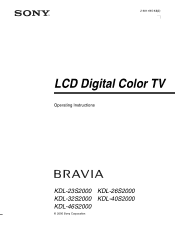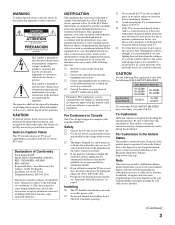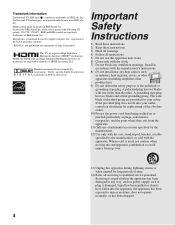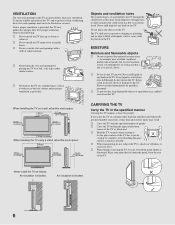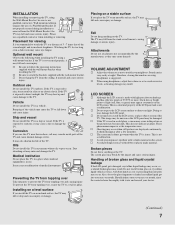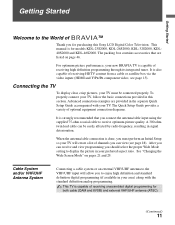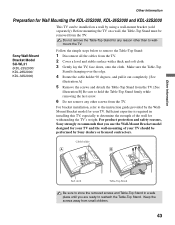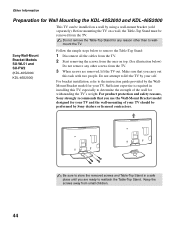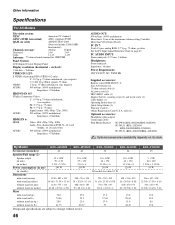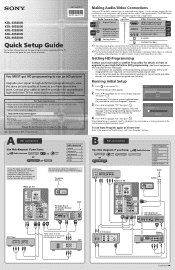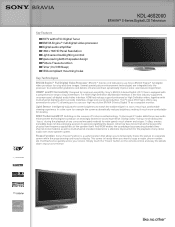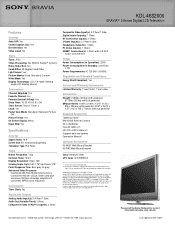Sony KDL-46S2000 Support Question
Find answers below for this question about Sony KDL-46S2000 - Bravia™ Lcd Hdtv.Need a Sony KDL-46S2000 manual? We have 6 online manuals for this item!
Question posted by iambaig on April 18th, 2014
Su-pw2
The person who posted this question about this Sony product did not include a detailed explanation. Please use the "Request More Information" button to the right if more details would help you to answer this question.
Current Answers
Related Sony KDL-46S2000 Manual Pages
Similar Questions
How Do I Get Tv Stations Over The Air On My Sony Bravia Lcd Color Tvkdl46s4100
(Posted by mysticrsyoflite 1 year ago)
Service Manual For Sony Kdl-v32xbr2 32' Lcd Hdtv
Does anyone have a free copy of the service manual for Sony KDL XBR2 32" LCD HDTV?
Does anyone have a free copy of the service manual for Sony KDL XBR2 32" LCD HDTV?
(Posted by ssmorynski 10 years ago)
My Sony Bravia Lcd Tv Model #kdl46nx800's Red Standby Light Blinks 5x. Why??
Hi, My Sony Bravia LCD TV, Model #KDL 46NX800 has a red standby light that blinks 5x. It pauses an...
Hi, My Sony Bravia LCD TV, Model #KDL 46NX800 has a red standby light that blinks 5x. It pauses an...
(Posted by lilbebop1 11 years ago)
Where Can I Purchase A Brand New 15'' Flat Screen Sony Klv S15g10 Lcd Hdtv ?
(Posted by yvanmaillette 12 years ago)
My Tv Lcd Bravia Model Sony Kdl-46s2000 Sound And Ligthes But Not Piture
(Posted by miguela2garcia 12 years ago)