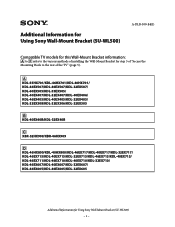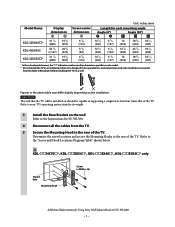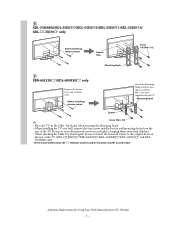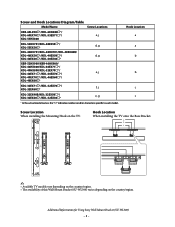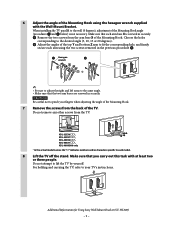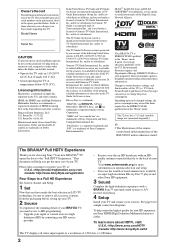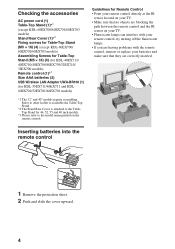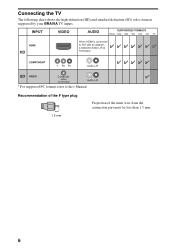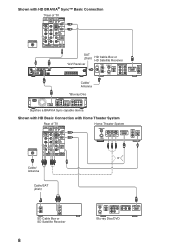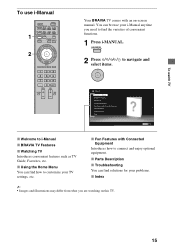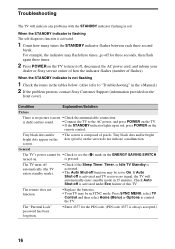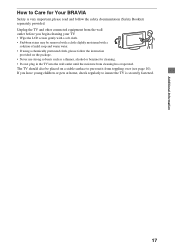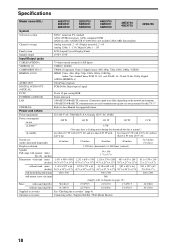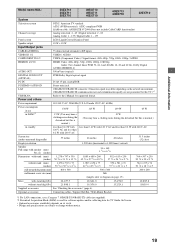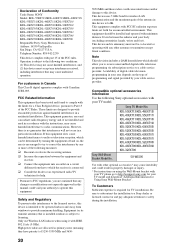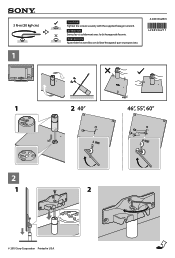Sony KDL-46EX710 Support Question
Find answers below for this question about Sony KDL-46EX710 - 46" Bravia Ex710 Series Led Hdtv.Need a Sony KDL-46EX710 manual? We have 6 online manuals for this item!
Question posted by sherwincrown on March 27th, 2015
Powersupply Board Part Number
Current Answers
Answer #1: Posted by BusterDoogen on March 27th, 2015 12:39 PM
I hope this is helpful to you!
Please respond to my effort to provide you with the best possible solution by using the "Acceptable Solution" and/or the "Helpful" buttons when the answer has proven to be helpful. Please feel free to submit further info for your question, if a solution was not provided. I appreciate the opportunity to serve you!
Related Sony KDL-46EX710 Manual Pages
Similar Questions
I've been spending hours googling for a t-con boards for this TV, but all week sold out Any alternat...
WHAT CAN I DO WITH NEW SONY BRAVIA KDL 32EX40 BPIA WHEN I TURN ON SHOWS SONY AND GO TO STANDBY AND W...
My Sony Bravia TV KDL-46EX710 does not turn on. The Stand by red light blinks 7 times.