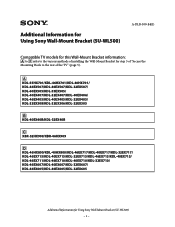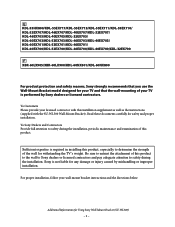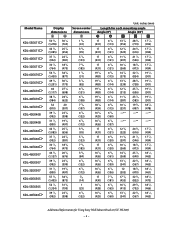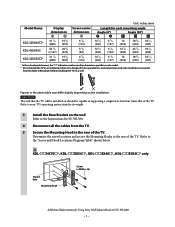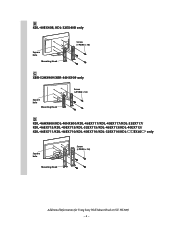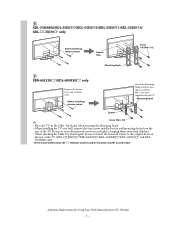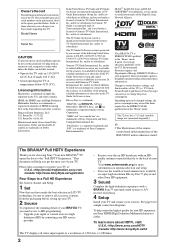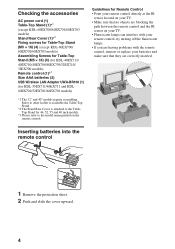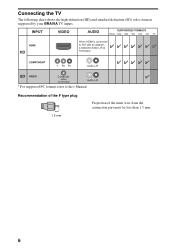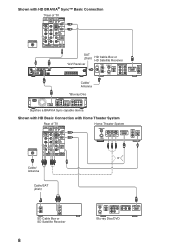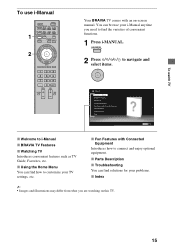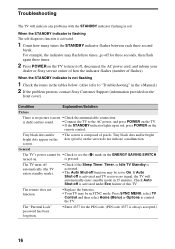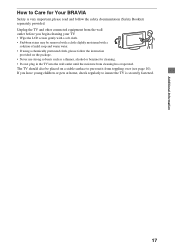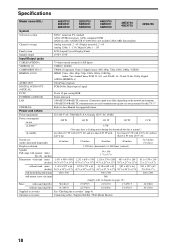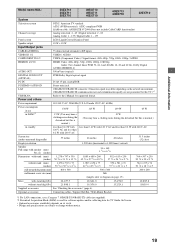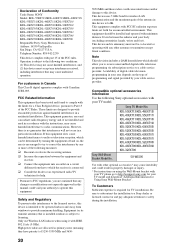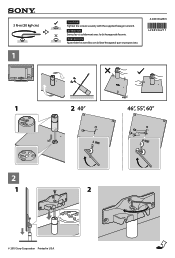Sony KDL-46EX710 Support Question
Find answers below for this question about Sony KDL-46EX710 - 46" Bravia Ex710 Series Led Hdtv.Need a Sony KDL-46EX710 manual? We have 6 online manuals for this item!
Question posted by rojochan on August 24th, 2014
Sony Bravia 46 Does Not Turn On From Standby
The person who posted this question about this Sony product did not include a detailed explanation. Please use the "Request More Information" button to the right if more details would help you to answer this question.
Current Answers
Related Sony KDL-46EX710 Manual Pages
Similar Questions
Do U Have Motherboard Of Sony Kdl-40ex710 Avaliable
Do you have Sony KDL-40EX710 - 40" Bravia Ex710 Series Led Hdtv. mother board avaliable?
Do you have Sony KDL-40EX710 - 40" Bravia Ex710 Series Led Hdtv. mother board avaliable?
(Posted by rehanscj 7 years ago)
Where Do I Connect My Coax Cable For My Sony Bravia L-series Kdl-32l5000
32-inch 720p lcd hdtv
32-inch 720p lcd hdtv
(Posted by bedamb 10 years ago)
How To Get The Best Picture Settings For A Sony Bravia Kdl-46ex710
(Posted by intepha 10 years ago)
Sony Bravia
WHAT CAN I DO WITH NEW SONY BRAVIA KDL 32EX40 BPIA WHEN I TURN ON SHOWS SONY AND GO TO STANDBY AND W...
WHAT CAN I DO WITH NEW SONY BRAVIA KDL 32EX40 BPIA WHEN I TURN ON SHOWS SONY AND GO TO STANDBY AND W...
(Posted by edyktz 11 years ago)
Sony Bravia 46' No Turn On. Blinks 7 Times
My Sony Bravia TV KDL-46EX710 does not turn on. The Stand by red light blinks 7 times.
My Sony Bravia TV KDL-46EX710 does not turn on. The Stand by red light blinks 7 times.
(Posted by nancynu 11 years ago)