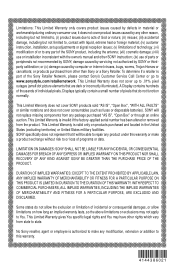Sony KDL-46BX450 Support Question
Find answers below for this question about Sony KDL-46BX450.Need a Sony KDL-46BX450 manual? We have 8 online manuals for this item!
Question posted by mpherluf on June 10th, 2017
T-con Board For Sony Bravia Kdl-46x4500: Where To Buy?
Current Answers
Answer #1: Posted by BusterDoogen on June 10th, 2017 12:50 PM
I hope this is helpful to you!
Please respond to my effort to provide you with the best possible solution by using the "Acceptable Solution" and/or the "Helpful" buttons when the answer has proven to be helpful. Please feel free to submit further info for your question, if a solution was not provided. I appreciate the opportunity to serve you!
Related Sony KDL-46BX450 Manual Pages
Similar Questions
Binking Red Light 6 Time,is Bad Power Supplay?
My Sony Bravia KDL-46S4100 HDMI and the main board not working for long ago. Can I get the main boar...
Is there any operating panel on LCD itself beside remote device. In case remote is lost or misplaced...
Sony Bravia KDL-32L400 HDMI Stopped working, both ports used to work both have now stopped working, ...