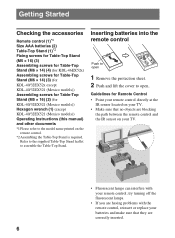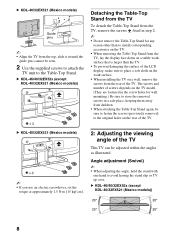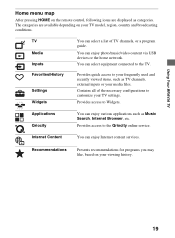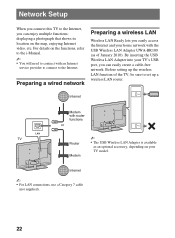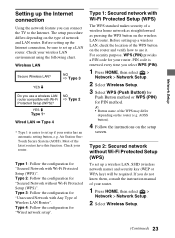Sony KDL-46EX523 Support Question
Find answers below for this question about Sony KDL-46EX523.Need a Sony KDL-46EX523 manual? We have 4 online manuals for this item!
Question posted by perez5520 on September 10th, 2012
Where Can I Get A Remote For This . So The Internet Tv Part Will Work?
The person who posted this question about this Sony product did not include a detailed explanation. Please use the "Request More Information" button to the right if more details would help you to answer this question.
Current Answers
Related Sony KDL-46EX523 Manual Pages
Similar Questions
Why Won't My Tv Work?
my tv stopped working, it turns on and off but there is no sound and the remote does not work at all...
my tv stopped working, it turns on and off but there is no sound and the remote does not work at all...
(Posted by dword9980 1 year ago)
The Power Is On, But Tv Won't Turn On. Remains In Standby Mode.
I've unplugged from the power source and replugged. I've downloaded updated firmware and tried plug...
I've unplugged from the power source and replugged. I've downloaded updated firmware and tried plug...
(Posted by nadiaaz99 10 years ago)
Remote Control & Tv Buttons On Side
The only button on the remote control that works reliably is the power button. The rest of the butto...
The only button on the remote control that works reliably is the power button. The rest of the butto...
(Posted by jerryf 12 years ago)