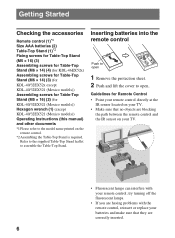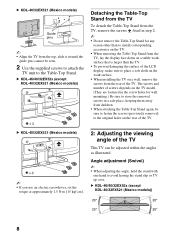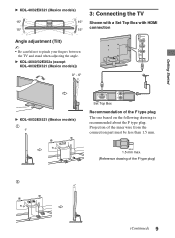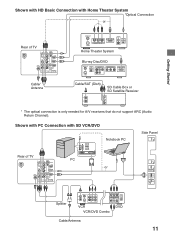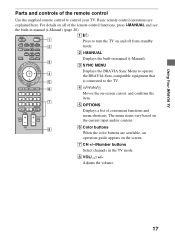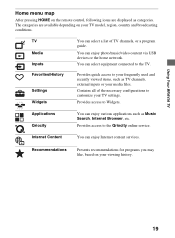Sony KDL-46EX523 Support Question
Find answers below for this question about Sony KDL-46EX523.Need a Sony KDL-46EX523 manual? We have 4 online manuals for this item!
Question posted by housdellm on May 9th, 2014
Kdl46ex523 Why Does Remote Not Work
The person who posted this question about this Sony product did not include a detailed explanation. Please use the "Request More Information" button to the right if more details would help you to answer this question.
Current Answers
Related Sony KDL-46EX523 Manual Pages
Similar Questions
Will Any Sony Remote Work With A Bravia Kdl26l5000?
(Posted by franklinhiggins 9 years ago)
I Have A Sony Str De-485 Receiver. Will A U-360a Or B Remote Work With That
(Posted by Andremich 11 years ago)
Kdl 46 Ex523 Sony Bravia
How I can remove film from circuit board it is golden colour in KDL 46 EX523 connected with screen t...
How I can remove film from circuit board it is golden colour in KDL 46 EX523 connected with screen t...
(Posted by naveedstc 11 years ago)
Where Can I Get A Remote For This . So The Internet Tv Part Will Work?
(Posted by perez5520 11 years ago)