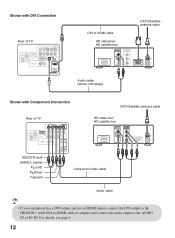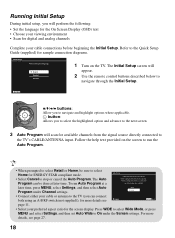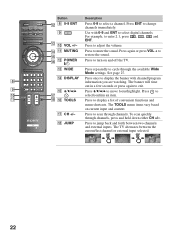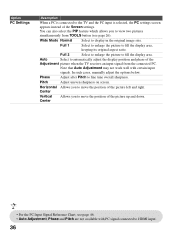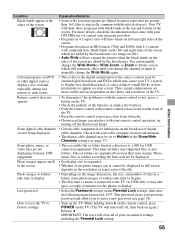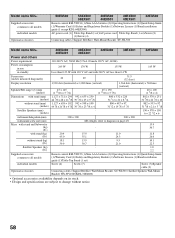Sony KDL-46EX500 Support Question
Find answers below for this question about Sony KDL-46EX500 - Bravia Ex Series Lcd Television.Need a Sony KDL-46EX500 manual? We have 7 online manuals for this item!
Question posted by jimhoniotes on September 7th, 2011
Wide Blue Vertical Stripe
Our Sony KDL46EX500 has just started to show a wide blue background stripe on the left second quarter of the screen. It has a strange effect on the things on the screen. Any thoughts?
Current Answers
Related Sony KDL-46EX500 Manual Pages
Similar Questions
Do You Have Replacement Lcd Screen For This Tv?
do you have replacement screen for the sony kdl-46ex500?
do you have replacement screen for the sony kdl-46ex500?
(Posted by brookdude1 6 years ago)
My Sony Bravia Kdl-46ex500 Wont Turn On
(Posted by 42stbl 9 years ago)
Where Do I Connect My Coax Cable For My Sony Bravia L-series Kdl-32l5000
32-inch 720p lcd hdtv
32-inch 720p lcd hdtv
(Posted by bedamb 10 years ago)
Red Tint Picture
after using my bravia 46 inch lcd as a second monitor with my pc, I now have a red tint on my cable ...
after using my bravia 46 inch lcd as a second monitor with my pc, I now have a red tint on my cable ...
(Posted by suprslidr 12 years ago)
Vertical Stripes/colored Pattern Bars
What is causing vertical stripe pattern / colored bars in lcd screen, another recall issue maybe??
What is causing vertical stripe pattern / colored bars in lcd screen, another recall issue maybe??
(Posted by mszabos 13 years ago)