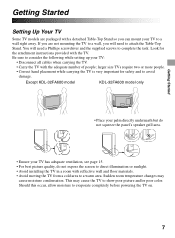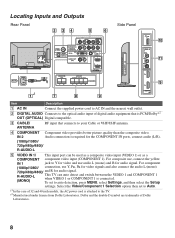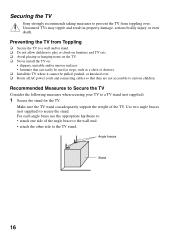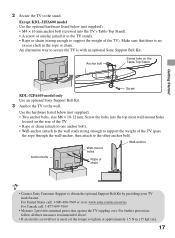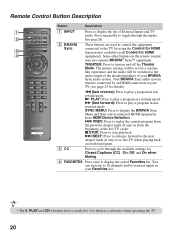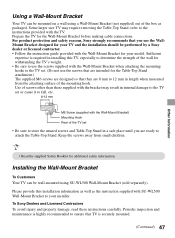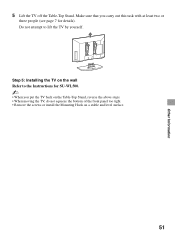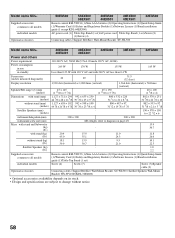Sony KDL-46EX500 Support Question
Find answers below for this question about Sony KDL-46EX500 - Bravia Ex Series Lcd Television.Need a Sony KDL-46EX500 manual? We have 7 online manuals for this item!
Current Answers
Answer #1: Posted by TVDan on September 17th, 2011 7:43 PM
X-2546-644-1 lists for $192.34 if you order it from here http://www.andrewselectronics.com/welcome.aspx, $230 from Amazon
TV Dan
Related Sony KDL-46EX500 Manual Pages
Similar Questions
Where Do I Connect My Coax Cable For My Sony Bravia L-series Kdl-32l5000
32-inch 720p lcd hdtv
32-inch 720p lcd hdtv
(Posted by bedamb 10 years ago)
How To Calibrate Sony Bravia Kdl-46ex500
(Posted by OEMPren 10 years ago)
I'm Looking For The Serial#for Sony Lcd Flat Panel Tv.model Is Kdl32xbr6
(Posted by gerthou2005 10 years ago)
Red Tint Picture
after using my bravia 46 inch lcd as a second monitor with my pc, I now have a red tint on my cable ...
after using my bravia 46 inch lcd as a second monitor with my pc, I now have a red tint on my cable ...
(Posted by suprslidr 12 years ago)
How Do You Fix Stuck Pixcels On A Sony Lcd Projection Tv ?
(Posted by broncoscubbies 12 years ago)