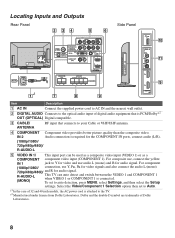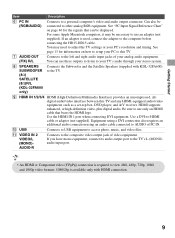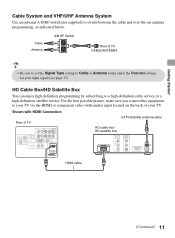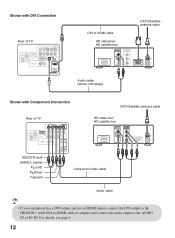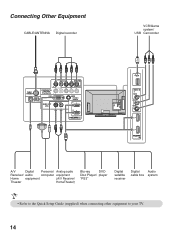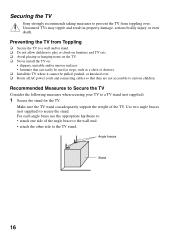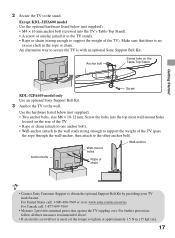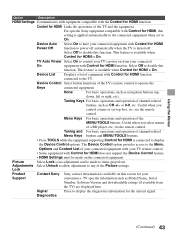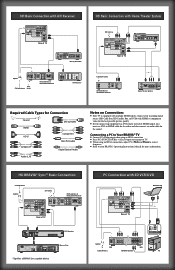Sony KDL-46EX500 Support Question
Find answers below for this question about Sony KDL-46EX500 - Bravia Ex Series Lcd Television.Need a Sony KDL-46EX500 manual? We have 7 online manuals for this item!
Question posted by broncoscubbies on April 22nd, 2011
How Do You Fix Stuck Pixcels On A Sony Lcd Projection Tv ?
The person who posted this question about this Sony product did not include a detailed explanation. Please use the "Request More Information" button to the right if more details would help you to answer this question.
Current Answers
Related Sony KDL-46EX500 Manual Pages
Similar Questions
Do You Have Replacement Lcd Screen For This Tv?
do you have replacement screen for the sony kdl-46ex500?
do you have replacement screen for the sony kdl-46ex500?
(Posted by brookdude1 6 years ago)
Is Sony Trinitron Kv36hs510 A Projection Tv
(Posted by ruttjbradzz 9 years ago)
How To Fix A Sony Projection Tv That Blinks 6 Times In Standby Mode
(Posted by jsttrem 9 years ago)
How To Calibrate Sony Bravia Kdl-46ex500
(Posted by OEMPren 10 years ago)
Red Timer Light Is On, But Tv Will Not Turn On When Power Button Is Depressed?
(Posted by nenegrhm 12 years ago)