Sony KDL-46BX421 Support Question
Find answers below for this question about Sony KDL-46BX421.Need a Sony KDL-46BX421 manual? We have 4 online manuals for this item!
Question posted by punkplaytupus on August 24th, 2011
Best Usb Format
if i connect an usb device, what is the best or highest format it reproduces?
how should i save the video from my computer in what format? the best quality
Current Answers
There are currently no answers that have been posted for this question.
Be the first to post an answer! Remember that you can earn up to 1,100 points for every answer you submit. The better the quality of your answer, the better chance it has to be accepted.
Be the first to post an answer! Remember that you can earn up to 1,100 points for every answer you submit. The better the quality of your answer, the better chance it has to be accepted.
Related Sony KDL-46BX421 Manual Pages
Operating Instructions - Page 1


....com/tvsupport Canada: www.sony.ca/support
United States 1.800.222.SONY
Canada 1.877.899.SONY
Please Do Not Return the Product to the Store
KDL-46BX421 / 46BX420 / 40BX421 / 40BX420 / 32BX421 / 32BX420 / 32BX321 / 32BX320...
Operating Instructions - Page 3


... TV Feature Highlights 5
Getting Started
Setting Up Your TV 6 Locating Inputs and Outputs 7 Connecting the TV 9 Connecting Other Equipment 13 When Installing the TV Against a Wall or
Enclosed Area 14 Securing the TV...25 Wide Mode 25 Wide Mode with PC 26 Inputs 26 Playing back Photo/Music/
Video via USB 27
Using the Menus
Navigating through TV Menus 28 Using the Picture Settings 29 Using ...
Operating Instructions - Page 5


...best quality ...visuals from Sony USB equipment (page 27).
➢ PIP (Picture in picture quality.
When you to...connection setup. Introducing Your New BRAVIA®
The Four Steps to a Stunning HD Experience
Set, Source, Sound, and Setup
Along with other Sony equipment supporting the Control for HDMI function (page 23).
➢ Digital Media Accessibility: Use the Photo, Music, and Video...
Operating Instructions - Page 6


... area to a warm area. You will need a Phillips screwdriver and the supplied screws to complete the task. KDL-22BX321/KDL-22BX320
• Ensure your TV has adequate ventilation, see page 14. • For best picture quality, do not expose the screen to direct illumination or sunlight. • Avoid installing the TV in a room with...
Operating Instructions - Page 7


... use only an HDMI
cable that is used, connect the adapter to the computer before connecting the HD15-HD15 cable. Use the HDMI IN 1 port when connecting DVI equipment. Locating Inputs and Outputs
Rear Panel
Side Panel
2 VIDEO IN VIDEO
(MONO)
L AUDIO R
Getting Started
Item
Description
1 AUDIO OUT Connects to the left and right audio input jacks of...
Operating Instructions - Page 8
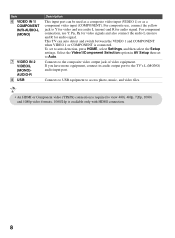
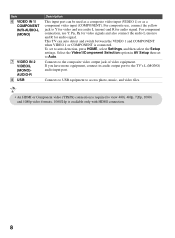
... USB equipment to access photo, music, and video files.
• An HDMI or Component video (YPBPR) connection is required to auto detection, press HOME, select Settings, and then select the Setup settings. Select the Video1/Component Selection option in AV Setup then set to view 480i, 480p, 720p, 1080i and 1080p video formats. 1080/24p is connected. Connects...
Operating Instructions - Page 10
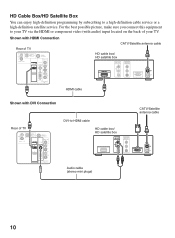
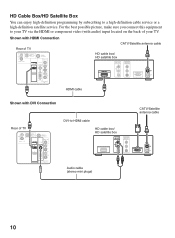
For the best possible picture, make sure you connect this equipment to your TV. Shown with HDMI Connection
CATV/Satellite antenna cable
Rear of TV
HD cable box/ HD satellite box
HDMI cable
Shown with audio) input located on the back of your TV via the HDMI or component video (with DVI Connection
Rear of TV...
Operating Instructions - Page 13


.../
Theater)
ANTENNA
VCR/Game system/ Camcorder
2 VIDEO IN VIDEO
(MONO)
L AUDIO R
Getting Started
Analog audio equipment (A/V Receiver/ HomeTheater)
Personal Digital recorder computer
USB
Blu-ray Disc Player/ "PS3"
DVD player
Digital satellite receiver
Digital cable box
Audio system
• Refer to the Quick Setup Guide (supplied) when connecting other equipment to your TV.
13
Operating Instructions - Page 27


... recording media due to display a photograph on the USB device, observe the following video file format: - Do not disconnect the USB cable. - The data on the USB device may not start automatically if the TV is supported for the following photo file formats: - MPEG1, MPEG2 (files with internal memory) are connected.
• The file name and folder name support...
Operating Instructions - Page 44


...60
VESA
47.8
60
VESA
47.7
60
VESA
For KDL-46BX421/KDL-46BX420/KDL-40BX421/KDL-40BX420/KDL-32BX421/KDL-32BX420
Resolution Signals
VGA SVGA XGA WXGA
SXGA HDTV*
Horizontal...(PC
reboot may be treated as a video timing and not PC timing. To view ...Chart for PC and HDMI IN
After connecting the PC to the TV, set ...input signals to display on the television. • In plug and play, signals with...
Operating Instructions - Page 47


... Information
Screen center point
Unit: mm (inches)
TV Model
KDL-46BX421 KDL-46BX420 KDL-40BX421 KDL-40BX420 KDL-32BX421 KDL-32BX420 KDL-32BX321 KDL-32BX320
TV
Screen
Length for all required parts along with the Instructions.
Refer to install your TV's operating instructions for SU-WL500. For SU-WL500 (except KDL-22BX321/22BX320)
Step 1: Checking the parts required for the...
Operating Instructions - Page 48


... the TV. 2 Secure the Mounting Hook to tighten the screws with equal torque strength. Screw and Hook Locations Diagram/Table
TV Model
KDL-46BX421/KDL-46BX420/ KDL-40BX421/KDL-40BX420
KDL-32BX421/KDL-32BX420/ KDL-32BX321/KDL-32BX320
Screw location
d, g e, g
Hook location
b c
48
Refer to the "Screw and Hook Locations Diagram/Table" shown below to the rear of the...
Operating Instructions - Page 55
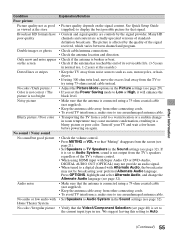
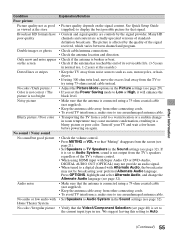
...best possible picture for that signal.
• Content and signal quality are actually upscaled versions of standarddefinition broadcasts. Other Information
Condition
Poor picture Picture quality...at the store Broadcast HD formats have poor quality
Double images or ghosts Only ...; Make sure that the antenna is connected using a 75-ohm coaxial cable ... set the Power Saving mode to Low or High,...
Operating Instructions - Page 56


...; Turn the PC off this television, the heat generated by the ...of Text1-4.
56 Confirm the PC connection and restart the PC. This is...input or manually change the channel or video input, if 4:3 Default in effect until...no text is regulated by the LCD panel backlight and supporting electronics will be small... the formats listed on both the TV and the optional device compatible with BRAVIA ...
Operating Instructions - Page 57
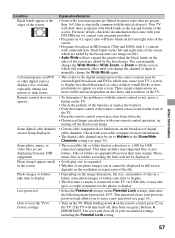
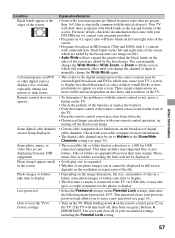
...cable channels are not being displayed
Some photo, music, or video files are not displaying from obstacles. • Fluorescent lamps can...of the TV.
• To determine if the problem is connected to the TV via USB cable, it may take up to enter a new password ...left and right sides of the screen.
• Programs broadcast in HD formats (720p and 1080i) with the remote control or not, press a ...
Operating Instructions - Page 58


...KDL-46BX421/ KDL-46BX420/ KDL-40BX421/ KDL-40BX420/ KDL-32BX421/ KDL-32BX420/ KDL-32BX321/ KDL-32BX320
KDL-22BX321/ KDL-22BX320
Sony Wall-Mount Bracket Model No.
For Customers in the United States The lamp in this device...product contains mercury. Note
This television includes a QAM demodulator which the receiver is required for a digital device pursuant to radio communications. If ...
Operating Instructions - Page 59


...KDL- Other Information
Specifications
System Television system
Channel coverage
Panel system Speaker output (except KDL-22BX321/BX320) Speaker output (KDL-22BX321/BX320 only) Input/Output jacks CABLE/ANTENNA VIDEO...format: 480i, 480p, 720p, 1080i, 1080p AUDIO: 500 mVrms (Typical) / Impedance: 47 kilohms HDMI: Video...(7)
Connecting cables...models Optional accessories
46BX421 46BX420
40BX421 40BX420
...
Operating Instructions - Page 61
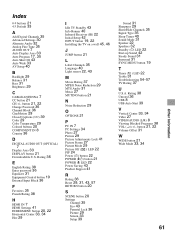
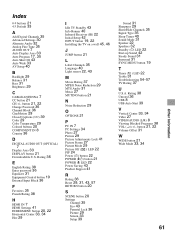
... Picture Off ( ) LED 22 PIP 24 Power (1) button 22 POWER ("/1) button 21 POWER (") LED 22 Power Saving 43 Product Support 41
R
Rating 36 Reset 29, 31, 43, 57 RETURN button 20
S
SCENE button 20
Settings...22 Treble 31 Troubleshooting 54-57 TV Rating 37
U
U.S.A. Rating 38 Unrated 36 USB 8 USB Auto Start 39
V Vertical Center 33, 34
Video 27 VIDEO/AUDIO (L/R) 8 Viewing Blocked Programs 38 VOL (2) +/-
Quick Setup Guide - Page 1


..., Signal Type to experience the stunning detail of HDTV. ■ The quality of entertainment now available on your TV, refer to your service to most from packaging. ■ Install 2 AA batteries (supplied separately) in China
KDL-46BX421 / 46BX420 / 40BX421 / 40BX420 / 32BX421 / 32BX420 KDL-32BX321 / 32BX320 / 22BX321 / 22BX320
1 Your New BRAVIA® LCD HDTV
Congratulations...
Quick Setup Guide - Page 2
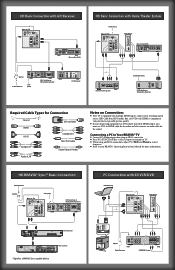
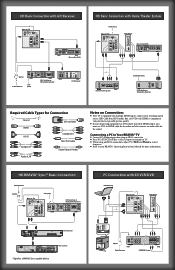
...HD Satellite Receiver
A/V Receiver
HD Basic Connection with Home Theater System
HD Antenna Rear of TV
Side Panel
2 VIDEO IN VIDEO
(MONO) L AUDIO R
Blu-...video for the best possible picture quality.
■ If your BRAVIA® Operating Instructions Manual for
Ntheostouensd.on Connection:
Connecting a PC to Your BRAVIA® TV ■ Connect PC's audio output when using an HD15 connection...
Similar Questions
Television Turns On Sony Symbol Appears Then Screen Goes Black Green Led Stays O
(Posted by rkyoung 9 years ago)
Where Can I Buy The Stand-base For A Sony Kdl-52xbr4 Flat Screen Television?
I have the TV itself, but the old owner put it on the wall and threw away the stand-base that came w...
I have the TV itself, but the old owner put it on the wall and threw away the stand-base that came w...
(Posted by drewlinkedin6 10 years ago)
I'm Looking For The Serial#for Sony Lcd Flat Panel Tv.model Is Kdl32xbr6
(Posted by gerthou2005 10 years ago)
What Is The Overall Size On The Kdl-46bx421/ I Have 50 Inch Opening. Can It Fit
(Posted by astros1950 12 years ago)

