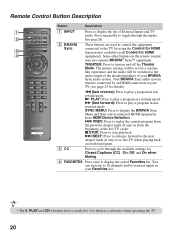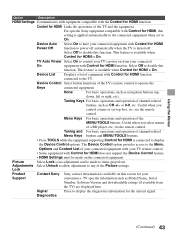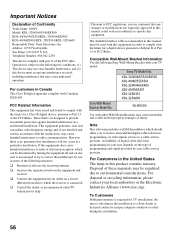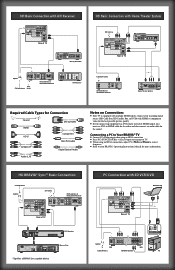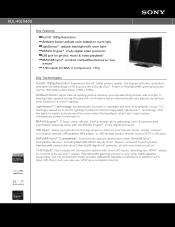Sony KDL-40EX400 Support Question
Find answers below for this question about Sony KDL-40EX400 - Bravia Ex Series Lcd Television.Need a Sony KDL-40EX400 manual? We have 8 online manuals for this item!
Question posted by Ritaarm on July 16th, 2014
My Sony Bravia Kdl40ex500 Wont Turn On
The person who posted this question about this Sony product did not include a detailed explanation. Please use the "Request More Information" button to the right if more details would help you to answer this question.
Current Answers
Related Sony KDL-40EX400 Manual Pages
Similar Questions
How To Fix A Sony Bravia Kdl-40ex400 Tv That Wont Turn On
(Posted by fersholid 9 years ago)
I Have A Sony Kdl55ex 500 It Wont Turn On Red Goes Green Then Red Again
It does it even with the remote control or on the push button on side of tv ,after afewtimes it used...
It does it even with the remote control or on the push button on side of tv ,after afewtimes it used...
(Posted by paddyarnoldroyton1 10 years ago)
Sony Bravia Kdl40ex400 Wont Turn On
(Posted by tarcnoodle 10 years ago)