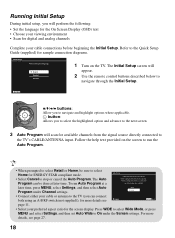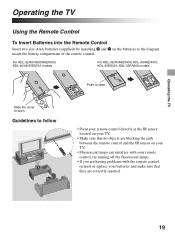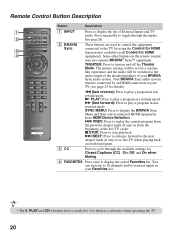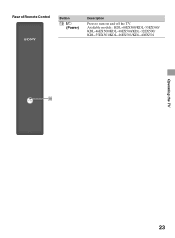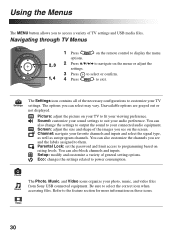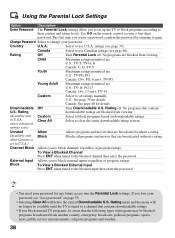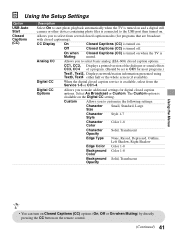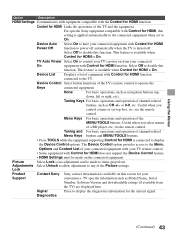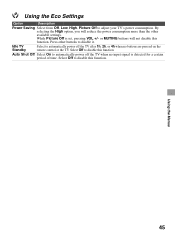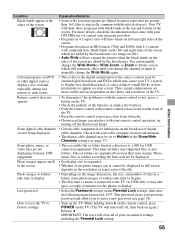Sony KDL-40EX400 Support Question
Find answers below for this question about Sony KDL-40EX400 - Bravia Ex Series Lcd Television.Need a Sony KDL-40EX400 manual? We have 8 online manuals for this item!
Question posted by paddyarnoldroyton1 on December 31st, 2013
I Have A Sony Kdl55ex 500 It Wont Turn On Red Goes Green Then Red Again
Current Answers
Answer #1: Posted by BusterDoogen on December 31st, 2013 10:39 PM
I hope this is helpful to you!
Please respond to my effort to provide you with the best possible solution by using the "Acceptable Solution" and/or the "Helpful" buttons when the answer has proven to be helpful. Please feel free to submit further info for your question, if a solution was not provided. I appreciate the opportunity to serve you!
Related Sony KDL-40EX400 Manual Pages
Similar Questions
tv wont turn on red indicatore light blinks 7 times