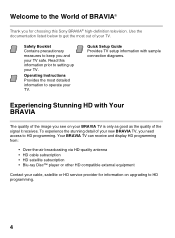Sony KDL40BX450 Support Question
Find answers below for this question about Sony KDL40BX450.Need a Sony KDL40BX450 manual? We have 1 online manual for this item!
Question posted by oscartorres1 on December 17th, 2023
Hello, 45bx450 Keeps Turning Off
HelloModel 45bx 450 keeps shutting off when in try to turn it on. I disconnect it, but it should not happen. Thanks for any hep
Current Answers
Answer #1: Posted by SonuKumar on December 18th, 2023 7:56 AM
https://www.manualslib.com/manual/987346/Sony-Kdl-40bx450.html
Follow service manual
Please respond to my effort to provide you with the best possible solution by using the "Acceptable Solution" and/or the "Helpful" buttons when the answer has proven to be helpful.
Regards,
Sonu
Your search handyman for all e-support needs!!
Related Sony KDL40BX450 Manual Pages
Similar Questions
How To Remove Channels From Sony Bravia Tv Kdl40bx450
(Posted by OlsonBDev 9 years ago)
How To Reprogram From Factory Mode Sony Kdl40bx450
(Posted by ericPhilCr 10 years ago)
Do I Need A Video Cartridge To Run The Sony Flat Panel Display ?
(Posted by crubiana 10 years ago)
I'm Looking For The Serial#for Sony Lcd Flat Panel Tv.model Is Kdl32xbr6
(Posted by gerthou2005 10 years ago)
No Sound On Sony Bravia Kdl-40bx450
I have a sony bravia KDL-40bx450. Although I bought it in May, it has less than 20 hours viewing tim...
I have a sony bravia KDL-40bx450. Although I bought it in May, it has less than 20 hours viewing tim...
(Posted by defathke 11 years ago)