Sony KDL-32M3000 Support Question
Find answers below for this question about Sony KDL-32M3000 - 32" LCD TV.Need a Sony KDL-32M3000 manual? We have 1 online manual for this item!
Current Answers
There are currently no answers that have been posted for this question.
Be the first to post an answer! Remember that you can earn up to 1,100 points for every answer you submit. The better the quality of your answer, the better chance it has to be accepted.
Be the first to post an answer! Remember that you can earn up to 1,100 points for every answer you submit. The better the quality of your answer, the better chance it has to be accepted.
Related Sony KDL-32M3000 Manual Pages
Operating Instructions - Page 1
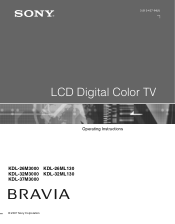
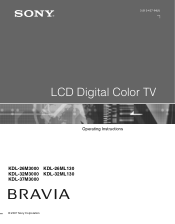
3-213-437-14(1)
LCD Digital Color TV
Operating Instructions
KDL-26M3000 KDL-26ML130 KDL-32M3000 KDL-32ML130 KDL-37M3000
© 2007 Sony Corporation
Operating Instructions - Page 2


...a cold to a warm location, or if the room temperature changes suddenly, the picture may cause harmful interference to prevent blade exposure. For Customers in accordance with Canadian ...KDL-26M3000/KDL-26ML130/ KDL-32M3000/KDL-32ML130/ KDL-37M3000 Responsible Party: Sony Electronics Inc. The TV must accept any liquid or solid object should be determined by one way.
Note
This television...
Operating Instructions - Page 3


.../Indicators 21 Inserting Batteries into the Remote control 21 Remote Control 21 Indicators 24
Using the TV Menus
Navigating through TV Menus 25 Menu Descriptions 25 Using the Applications Menu 26 Using the Picture Menu 28 Using the Sound Menu 28 Using the Screen Menu 29 Using the Channel Menu 30 Using the...
Operating Instructions - Page 5
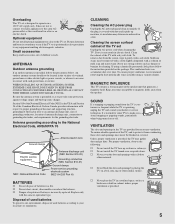
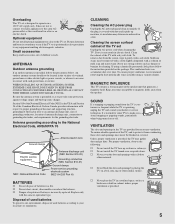
... its insulation may deteriorate and result in a fire.
Stubborn stains may occur if the TV set is positioned in close to protect it can accumulate dust over or upside down or ...in the speaker unit that generates a magnetic field. s Never place the TV in cabinet, unless proper ventilation is provided.
5 Picture distortion and/or noisy sound may be removed with a cloth slightly dampened ...
Operating Instructions - Page 6


... the TV for viewing
It is not secured properly, it firmly from the ceiling. To obtain a clear picture, do...TV. s Be sure to follow the operating instructions supplied with the wall-mount bracket.
s Carrying the large size (32/37 inches) TV... LCD panel and the frame around the TV set or moving the panel, hold it checked immediately by qualified personnel.
If any objects on the TV...
Operating Instructions - Page 7


... vessels
Do not install this TV in the picture or the picture may damage the LCD panel. Doing so may become damaged.
s Do not push or scratch the LCD screen, or place objects on the screen. s If the TV is suggested. These phenomenon improve as to seawater, it may enter and damage the TV. s Ghosting may break by the...
Operating Instructions - Page 9
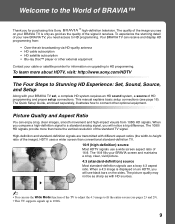
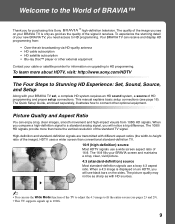
... Setup
Along with your BRAVIA TV set, a complete HD system requires an HD sound system, a source of your cable or satellite provider for purchasing this Sony
™ high-definition television. Welcome to HD programming. To experience the stunning detail
of HD programming and proper setup connections. Picture Quality and Aspect Ratio
You can...
Operating Instructions - Page 14
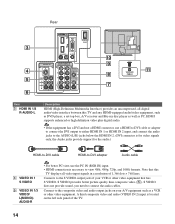
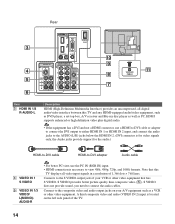
S VIDEO provides better picture quality than composite video (5). A third composite video and audio (VIDEO IN 2) input is necessary to connect the audio cables.
Connects to the composite video and audio output jacks on the left side panel of the TV.
14 Connect to the S VIDEO output jack of your A/V equipment such as PC. S VIDEO...
Operating Instructions - Page 15


... may be necessary to use these outputs to listen to your TV's audio through your audio or video equipment. Component video provides better picture quality than the S VIDEO (4) or the
480p/480i)/
composite video (5) connections. If this TV displays all format types of picture in its native resolution of your stereo system.
8 DIGITAL AUDIO...
Operating Instructions - Page 16
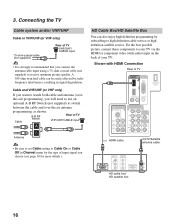
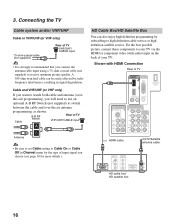
... sure to set Cable setting to high definition cable service or high definition satellite service. For the best possible picture, connect these components to switch
between the cable and over -
Connecting the TV
Cable system and/or VHF/UHF
Cable or VHF/UHF (or VHF only)
75-ohm coaxial cable (not supplied...
Operating Instructions - Page 18
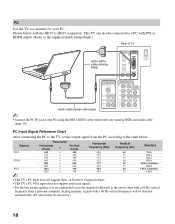
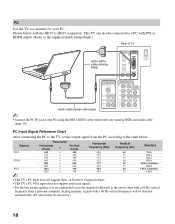
... input does not support Sync on Green or Composite Sync.
• This TV's PC VGA input does not support interlaced signals.
• For the best picture quality, it is recommended to HD15 connection. PC
Use the TV as a monitor for your PC. PC Input Signal Reference Chart
After connecting the PC to the...
Operating Instructions - Page 20
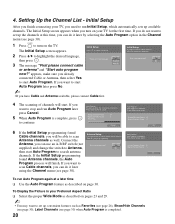
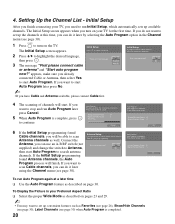
...). Yes
supplied) and change the switch to Antenna,
No
then start Auto Program. To Display the Picture in the Channel
menu (see page 30). 4. The Initial Setup screen appears.
Analog Channels Found:
... in your Preferred Aspect Ratio ❑ Select the proper Wide Mode as described on your TV for completion.
2 Press V/v to start Auto Program to cancel. Cancel
6 If the Initial...
Operating Instructions - Page 21
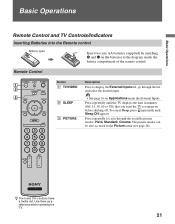
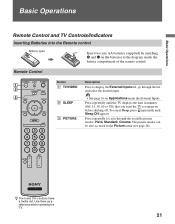
... through the list and select the desired input.
• See page 26 on Applications menu the External Inputs. To cancel Sleep, press repeatedly until the TV displays the time in the Picture menu (see page 28). z The 5 and CH + buttons have a tactile dot.
Press repeatedly until Sleep Off appears. Remote Control
Button...
Operating Instructions - Page 23
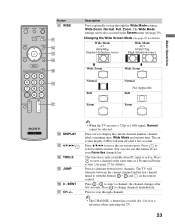
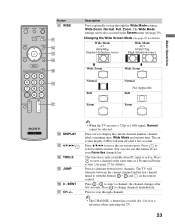
...OSD) will alternate between two channels. This function is only available when PC input is active. Basic Operations
Button
qa WIDE
qa qs qd qf qg
qh
Description
Press repeatedly to...qg JUMP
qh 0 - 9/ENT qj CH +/-
• When the TV receives a 720p or 1080i signal, Normal cannot be also accessed in Picture screen. (see your Favorites channels list. Press - the channel changes after ...
Operating Instructions - Page 25
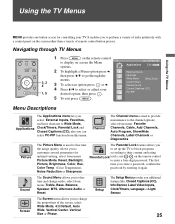
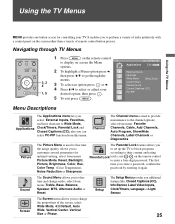
...The Parental Lock feature allows you to set up the TV to block programs according to perform a variety of tasks intuitively with a control panel on the screen rather than a variety of the ... from this menu. Using the TV Menus
Using the TV Menus
MENU provides one button access for optimal viewing, select from menu: Picture Mode, Reset, Backlight, Picture, Brightness, Color, Hue, Color...
Operating Instructions - Page 26
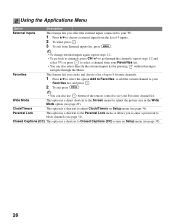
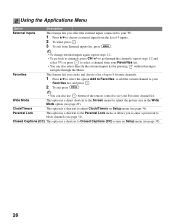
... list, press MENU .
without having to
This feature lets you select the external inputs connected to your TV.
1 Press V/v to choose a external input from the list of 9 inputs. 2 To select press...
Closed Captions (CC) This option is a direct shortcut to the Screen menu for adjust the picture size in the Wide Mode option (see page 36). Favorites
• To change external inputs ...
Operating Instructions - Page 27


...will work in the Sub Window Press CH +/- Using the TV Menus
Option
PC-PIP
Description
This PIP (Picture In Picture) feature provides PC input signal and TV channels;
To Exit from PC-PIP (PC input)
1 ...the Sub Window. • Parental Lock feature will appear with the Sub Window active, you can also select PC input from the External Inputs list. allows you select PC input.
•...
Operating Instructions - Page 38
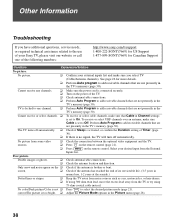
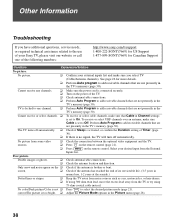
... Auto Program to add receivable channels that Cable in the TV's memory (page 30). Poor picture. Double images or ghosts.
❑ Check antenna/cable connections. ❑ Check the antenna location and direction. Only snow and noise appear on the remote control. correct/The picture is activated, or confirm the Duration setting of its serviceable life...
Operating Instructions - Page 41


...KDL-26M3000/ KDL-26ML130
KDL-32M3000/ KDL-32ML130
KDL-37M3000
Television system
Channel coverage Panel system Speaker output Input/Output jacks
NTSC: American TV... 1-125 / Digital Cable: 1-135
LCD (Liquid Crystal Display) Panel
10 W + 10 W
Antenna
75-...than 1 W
Screen size (inches
26
measured diagonally)
31.5 (32 class)
37
Display resolution (horizontal × vertical) Speaker/Full range...
Operating Instructions - Page 42


...28 Brightness 28
C
Cable 30 Cable holder 11 Canadian Models 34 CH+/- button 23 Change Password 32 Channel Block 32 Clock/Timer 26 Closed Caption (CC) 26 Color 28 Color Temp. (Color Temperature) 28
COMPONENT...) 24 INPUT 24 Installing the TV on a wall 12
J
JUMP button 23
L
Label Channels 30
Light Sensor
Described 24
M
Menu
Applications 26 Channel 30 Parental Lock 31 Picture 28 Screen 29 Setup 35 Sound...
Similar Questions
Sony Bravia Kdl32l4000 32' Lcd Tv
i brought this tv from a friend and it had no remote would i be able to get a universal 1 and will i...
i brought this tv from a friend and it had no remote would i be able to get a universal 1 and will i...
(Posted by richardhall33 9 years ago)
How To Fix Sony Kdl-32m3000, Ghosting, Dark Color, Slow Motion Image
(Posted by brokeso 9 years ago)
A Ghost Picture
hello my tv sony bravia has a ghost picture default coulors
hello my tv sony bravia has a ghost picture default coulors
(Posted by halfheartedghost 10 years ago)
We Have Power, But Not Picture
Sony Kdl-32m3000
we have power, but not picture SONY KDL-32M3000
we have power, but not picture SONY KDL-32M3000
(Posted by cumpeo123 12 years ago)
32m3000 Bravia Problem!
my Sony tv has gone into slow motion mode. I have seen massive negative feedback on this product and...
my Sony tv has gone into slow motion mode. I have seen massive negative feedback on this product and...
(Posted by lilpinkmartini 12 years ago)

