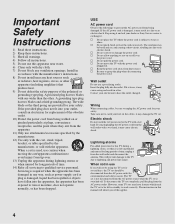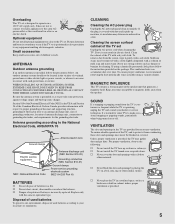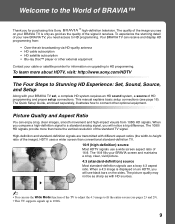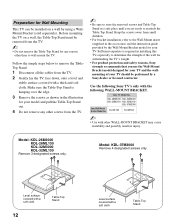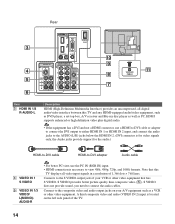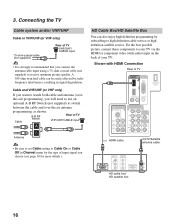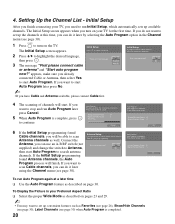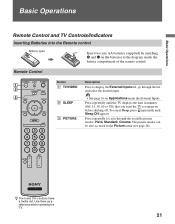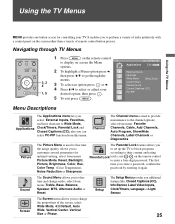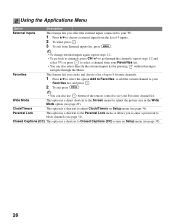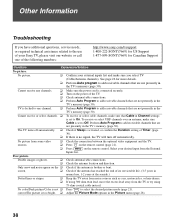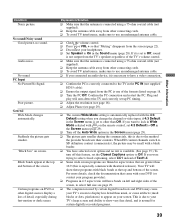Sony KDL-32M3000 Support Question
Find answers below for this question about Sony KDL-32M3000 - 32" LCD TV.Need a Sony KDL-32M3000 manual? We have 1 online manual for this item!
Question posted by Kmanzuik on August 27th, 2012
Lost Screws To Table Top Stand What Size Do I Need???
The person who posted this question about this Sony product did not include a detailed explanation. Please use the "Request More Information" button to the right if more details would help you to answer this question.
Current Answers
Related Sony KDL-32M3000 Manual Pages
Similar Questions
Sony Bravia Kdl32l4000 32' Lcd Tv
i brought this tv from a friend and it had no remote would i be able to get a universal 1 and will i...
i brought this tv from a friend and it had no remote would i be able to get a universal 1 and will i...
(Posted by richardhall33 9 years ago)
Sony Bravia Kdl32m3000 Picture Will Not Open Up
(Posted by kkrendit 10 years ago)
We Have Power, But Not Picture
Sony Kdl-32m3000
we have power, but not picture SONY KDL-32M3000
we have power, but not picture SONY KDL-32M3000
(Posted by cumpeo123 12 years ago)
Need A Tv Stand Like Came In The Box Table Stand
(Posted by connyalathem 12 years ago)
What Is The Screw Size Needed To Mount The Tv To A Bracket?
I need to mount my tv to a bracket, but the bracket didnt come with screws. What is the size of scre...
I need to mount my tv to a bracket, but the bracket didnt come with screws. What is the size of scre...
(Posted by andyh85 12 years ago)