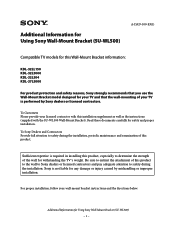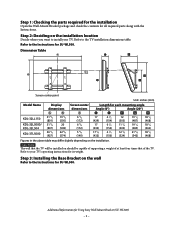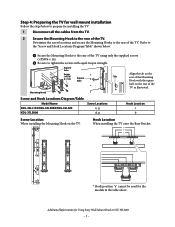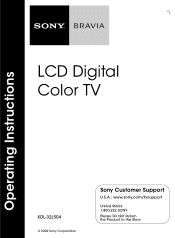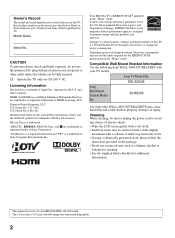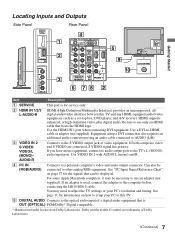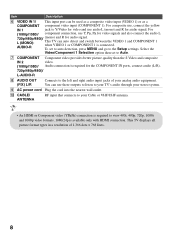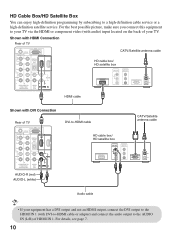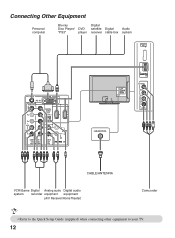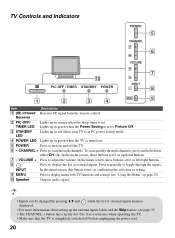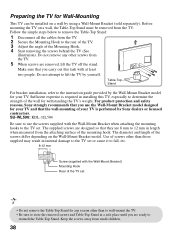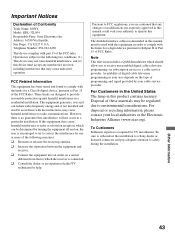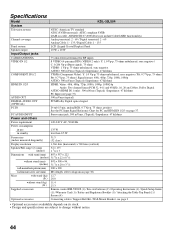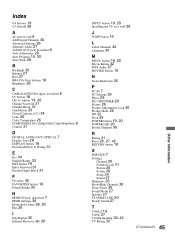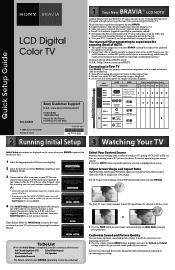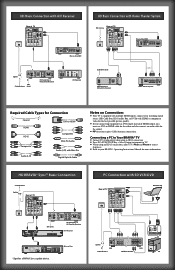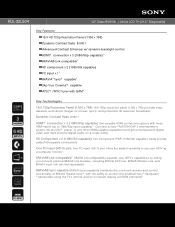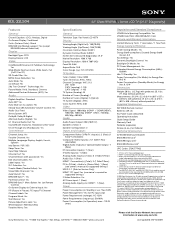Sony KDL-32L504 Support Question
Find answers below for this question about Sony KDL-32L504 - 32" Class Bravia L Series Lcd Tv.Need a Sony KDL-32L504 manual? We have 7 online manuals for this item!
Question posted by meeuljo on November 7th, 2013
How To Fix Infrared Port Kdl-32l504
The person who posted this question about this Sony product did not include a detailed explanation. Please use the "Request More Information" button to the right if more details would help you to answer this question.
Current Answers
Related Sony KDL-32L504 Manual Pages
Similar Questions
How To Fix My Sony Kdl-32ex400 Tv
(Posted by abfamilygbayly 9 years ago)
How To Reset Sony Bravia Kdl-32l504
(Posted by Brewen 9 years ago)
Sony Bravia Kdl 32l504 Wont Turn On
(Posted by ennacn 9 years ago)
How Can I Repair My Television Kdl-32l504
(Posted by Bogdlui 10 years ago)
My Sony Bravia Lcd Tv Model #kdl46nx800's Red Standby Light Blinks 5x. Why??
Hi, My Sony Bravia LCD TV, Model #KDL 46NX800 has a red standby light that blinks 5x. It pauses an...
Hi, My Sony Bravia LCD TV, Model #KDL 46NX800 has a red standby light that blinks 5x. It pauses an...
(Posted by lilbebop1 11 years ago)