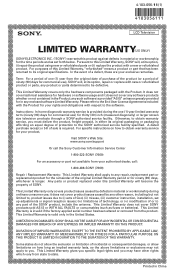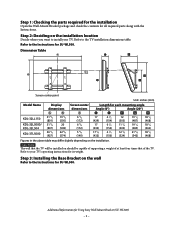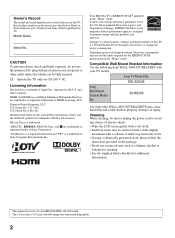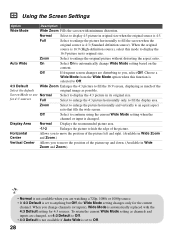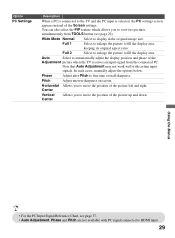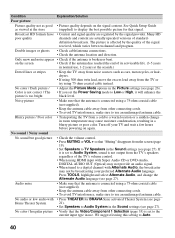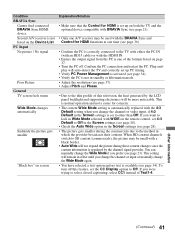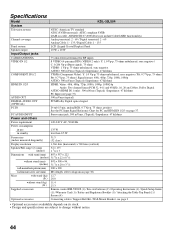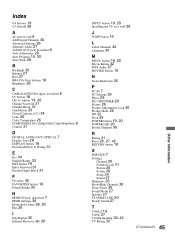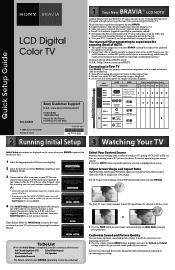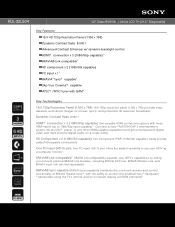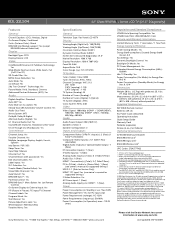Sony KDL-32L504 Support Question
Find answers below for this question about Sony KDL-32L504 - 32" Class Bravia L Series Lcd Tv.Need a Sony KDL-32L504 manual? We have 7 online manuals for this item!
Question posted by wyagual on August 29th, 2016
Screen Replacement
My screen is broken you get replacement and how much?
Current Answers
Answer #1: Posted by Odin on August 29th, 2016 3:21 PM
Your choices are to repair the screen or replace it. Neither or both options might be available. Instructions for repair are at http://bit.ly/2c5qfRv. It may be possible to get a replacement from Sony, but the cost may be prohibitive. See the contact information here--https://www.contacthelp.com/sony/customer-service.
Hope this is useful. Please don't forget to click the Accept This Answer button if you do accept it. My aim is to provide reliable helpful answers, not just a lot of them. See https://www.helpowl.com/profile/Odin.
Related Sony KDL-32L504 Manual Pages
Similar Questions
How To Connect Android To Sony Bravia For Streaming. Tv Programming
(Posted by maryvickersmiddleton 9 years ago)
How To Reset Sony Bravia Kdl-32l504
(Posted by Brewen 9 years ago)
How Can Sallow The Sony Bravia Klv32bx300 Lcd Tv Flickering Problem
how can sallow the sony bravia klv32bx300 lcd tv flickering problem
how can sallow the sony bravia klv32bx300 lcd tv flickering problem
(Posted by venkatkmr 11 years ago)
My Sony Bravia Lcd Tv Model #kdl46nx800's Red Standby Light Blinks 5x. Why??
Hi, My Sony Bravia LCD TV, Model #KDL 46NX800 has a red standby light that blinks 5x. It pauses an...
Hi, My Sony Bravia LCD TV, Model #KDL 46NX800 has a red standby light that blinks 5x. It pauses an...
(Posted by lilbebop1 11 years ago)
17 Month Old Sony Bravia Already Broken.
This television (Sony Bravia L series KDL 32L 504) all of the sudden while tv was on, the picture be...
This television (Sony Bravia L series KDL 32L 504) all of the sudden while tv was on, the picture be...
(Posted by tracylew2 12 years ago)