Sony KDL32L5000 Support Question
Find answers below for this question about Sony KDL32L5000 - 32" LCD TV.Need a Sony KDL32L5000 manual? We have 1 online manual for this item!
Question posted by gsSarahR on August 5th, 2014
Sony Bravia Won't Turn On, No Lights
The person who posted this question about this Sony product did not include a detailed explanation. Please use the "Request More Information" button to the right if more details would help you to answer this question.
Current Answers
There are currently no answers that have been posted for this question.
Be the first to post an answer! Remember that you can earn up to 1,100 points for every answer you submit. The better the quality of your answer, the better chance it has to be accepted.
Be the first to post an answer! Remember that you can earn up to 1,100 points for every answer you submit. The better the quality of your answer, the better chance it has to be accepted.
Related Sony KDL32L5000 Manual Pages
Operating Instructions - Page 1
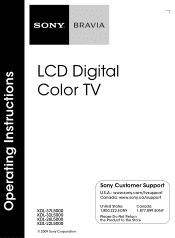
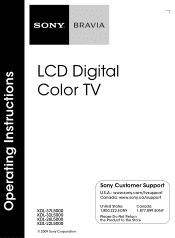
Operating Instructions
LCD Digital Color TV
KDL-37L5000 KDL-32L5000 KDL-26L5000 KDL-22L5000
© 2009 Sony Corporation
Sony Customer Support
U.S.A.: www.sony.com/tvsupport Canada: www.sony.ca/support
United States 1.800.222.SONY
Canada 1.877.899.SONY
Please Do Not Return the Product to the Store
Operating Instructions - Page 2


... and the 32 class has ...TV model.
Your BRAVIA TV is a joint program of HDMI Licensing, LLC. "BRAVIA",
, BRAVIA Sync, and are trademarks or registered trademarks of these numbers in property damages or injury. Environmental Protection Agency and Department of Sony Computer Entertainment Inc. KDL-22L5000 KDL-26L5000
KDL-32L5000 KDL-37L5000
Sony Wall-Mount Bracket Model No. Sony TV...
Operating Instructions - Page 3


...TV Against a Wall or
Enclosed Area 13 Securing the TV 14 Running Initial Setup 16
Operating the TV
Using the Remote Control 17 Remote Control Button Description 18 TV Controls and Indicators 20
Using Features
Using BRAVIA...Chart for PC and HDMI IN 1/2/3 37
Preparing the TV for Wall-Mounting 38 Troubleshooting 39 Important Notices 43 Specifications 44 Index 45
Customer Support ...
Operating Instructions - Page 4


... HD compatible external equipment
Contact your cable or satellite provider for choosing this information prior to setting up your TV. Read this Sony BRAVIA® high-definition television. Operating Instructions Provides the most out of your TV. Safety Booklet Contains precautionary measures to keep you see on upgrading to HD programming.
4 Quick Setup Guide Provides...
Operating Instructions - Page 5


Introducing Your New BRAVIA®
The Four Steps to a Stunning HD Experience
Set, Sound, Source, and Setup
Along with other Sony equipment supporting the Control for HDMI function (page 21). ➢ PIP (Picture in picture quality. You can work on your PC and watch your favorite TV program simultaneously (page 22). ➢ Favorites: Your...
Operating Instructions - Page 6
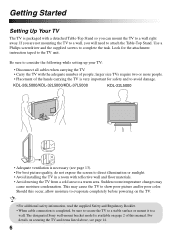
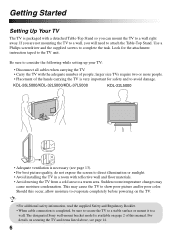
...hands carrying the TV is very important for the attachment instruction taped to complete the task. The designated Sony wall-mount bracket model is available on the TV.
• ...
cause moisture condensation.
KDL-26L5000/KDL-32L5000/KDL-37L5000
KDL-22L5000
• Adequate ventilation is necessary (see page 14.
6 Getting Started
Setting Up Your TV
The TV is packaged with the...
Operating Instructions - Page 14
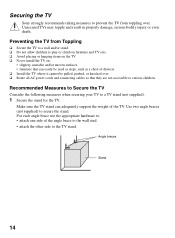
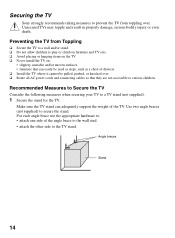
... attach the other side to secure the stand. Securing the TV
Sony strongly recommends taking measures to prevent the TV from Toppling
❑ Secure the TV to a wall and/or stand. ❑ Do not ...allow children to play or climb on furniture and TV sets. ❑ Avoid placing or hanging items on the TV. ❑ Never install the TV on:
• slippery, unstable and/or uneven surfaces....
Operating Instructions - Page 15
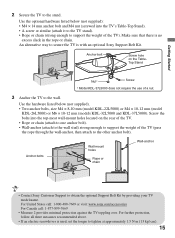
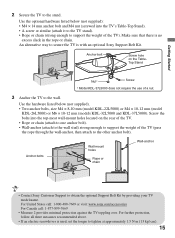
... bolts, size M4 × 8-10 mm (model KDL-22L5000) or M4 × 10-12 mm (model
KDL-26L5000) or M6 × 10-12 mm (models KDL-32L5000 and KDL-37L5000). An alternative way to tighten at approximately 1.5...
2 Secure the TV to the other anchor bolt).
Make sure that there is with an optional Sony Support Belt Kit. For United States call: 1-800-488-7669 or visit: www.sony.com/accessories For ...
Operating Instructions - Page 18
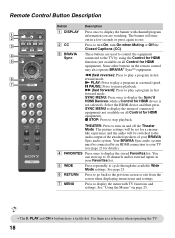
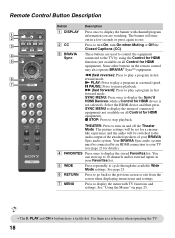
... dot. N PLAY: Press to play a program in your TV
(see page 21 for HDMI equipment). X PAUSE: Press to turn On, turn on all Control for HDMI device is not selected). SYNC MENU...
Description
1 DISPLAY
2 CC 3 BRAVIA
Sync
Press once to display the banner with TV functions and settings. See "Using the Menus" on the remote control may also operate BRAVIA® SyncTM equipment. You
can ...
Operating Instructions - Page 20
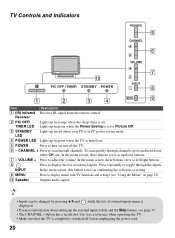
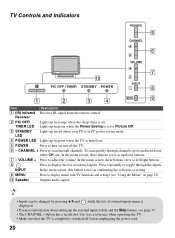
... sure that the TV is turned on.
5 POWER
Press to toggle through channels, press and hold down buttons.
7 - TV Controls and Indicators
POWER
5
CHANNEL
6
VOLUME
0
PIC OFF / TIMER STANDBY POWER
7
INPUT
8
MENU
9
1
2
3 4
Item
Description
1 (IR) Infrared Receives IR signal from the remote control. TIMER LED Lights up in green when the TV is completely switched...
Operating Instructions - Page 21


... an HDMI cable that bears the HDMI logo for connection.
When a Sony A/V receiver with BRAVIA Sync is connected, the following operations are possible: • Turning on the A/V receiver when the TV is turned on by
One-Touch-Play. • Possible operations with other Sony equipment supporting the Control for HDMI function. See the HDMI connection shown...
Operating Instructions - Page 31
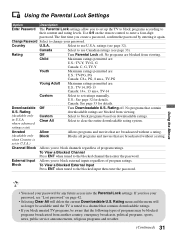
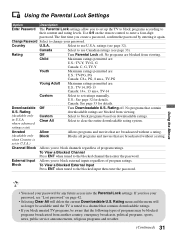
... rating system.
ratings (see page 33).
Downloadable Off
Turn Downloadable U.S. Select to
their content and rating levels.
Child
Maximum ratings permitted are:
U.S.: TV-Y, TV-G, G
Canada: C, G, TV-Y
Youth
Maximum ratings permitted are:
U.S.: TV-PG, PG
Canada: C8+, PG, 8 ans+, TV-PG
Young Adult Maximum ratings permitted are:
U.S.: TV-14, PG-13
Canada: 14+, 13 ans...
Operating Instructions - Page 33
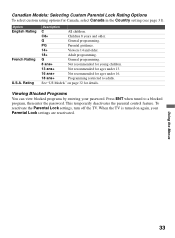
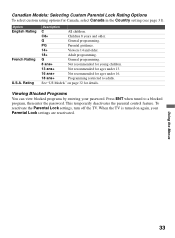
...
Parental guidance.
14+
Viewers 14 and older.
18+
Adult programming.
Using the Menus
33 Rating
Description
C
All children.
To reactivate the Parental Lock settings, turn off the TV. Press ENT when tuned to adults.
Viewing Blocked Programs You can view blocked programs by entering your Parental Lock settings are reactivated.
When the...
Operating Instructions - Page 34
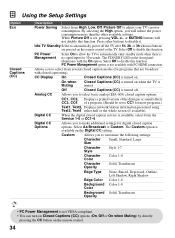
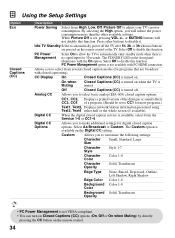
... other available settings.
The Custom option is turned off the TV after 1h, 2h, or 3h when no... signal input for most programs.)
Text1, Text2, Displays network/station information presented using Text3, Text4 either half or the whole screen (if available).
Select Off to make additional settings for programs that are pressed on the front panel...
Operating Instructions - Page 36
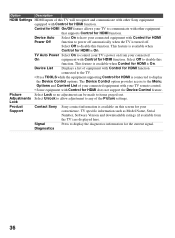
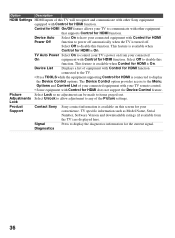
... your connected
On
equipment with Control for HDMI function
connected to display
the Device Control options. This feature is available when Control for HDMI is turned off.
Lock
Product
Contact Sony Sony contact information is connected to the TV.
• Press TOOLS while the equipment supporting Control for HDMI is available on from
the...
Operating Instructions - Page 38
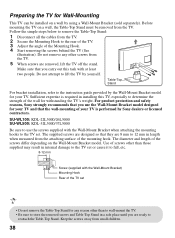
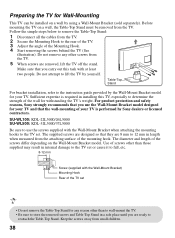
... determine the strength of your TV. SU-WL100: KDL-22L5000/26L5000 SU-WL500: KDL-32L5000/37L5000 Be sure to use the Wall-Mount Bracket model designed for your TV and that you are ready to the instruction guide provided by the Wall-Mount Bracket model for your TV is performed by Sony dealers or licensed contractors. The...
Operating Instructions - Page 39
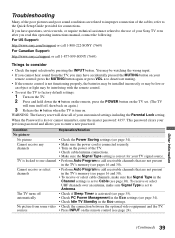
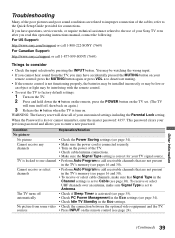
...may be installed incorrectly or may be low or an object or light may be watching the wrong input.
• If you cannot ...SONY (7669)
Things to add receivable channels that Signal Type in the
Channel settings is lost or cannot remember, enter the master password: 4357.
The TV turns off , then back on the TV set. (The TV
will clear all of your TV signal source. No picture from the TV...
Operating Instructions - Page 41
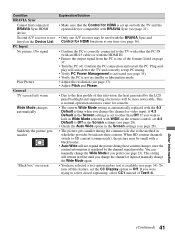
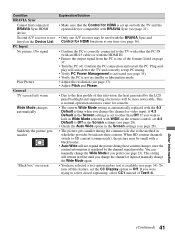
...Pitch and Phase.
• Due to the thin profile of this television, the heat generated by the channel signal provider. This is normal ...37.
• Turn the PC off this feature, set up on both the TV and the optional device compatible with BRAVIA Sync (see ...the method in the Screen settings is regulated by the LCD panel backlight and supporting electronics will be more noticeable. If you...
Operating Instructions - Page 43
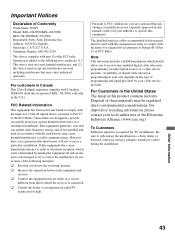
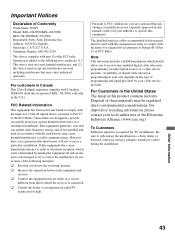
...communications. This equipment generates, uses and can be determined by turning the equipment off and on the type of programming and ... pursuant to radio or television reception, which the receiver is connected.
❑ Consult the dealer or an experienced radio/TV
technician for help.
To...SONY Model: KDL-22L5000/KDL-26L5000/ KDL-32L5000/KDL-37L5000 Responsible Party: Sony Electronics Inc.
Operating Instructions - Page 44


...
KDL-22L5000
KDL-26L5000
KDL-32L5000
KDL-37L5000
System
Television system
NTSC: American TV standard ATSC (8VSB terrestrial): ATSC compliant 8VSB QAM on cable: ANSI/SCTE 07 2000 (Does not include CableCARD functionality)
Channel coverage
Analog terrestrial: 2 - 69 / Digital terrestrial: 2 - 69 Analog Cable: 1 - 135 / Digital Cable: 1 - 135
Panel system
LCD (Liquid Crystal Display) Panel...
Similar Questions
Sony Bravia Kdl32l4000 32' Lcd Tv
i brought this tv from a friend and it had no remote would i be able to get a universal 1 and will i...
i brought this tv from a friend and it had no remote would i be able to get a universal 1 and will i...
(Posted by richardhall33 9 years ago)
Where Is The Ir Sensor On Sony Bravia Lcd Tv
(Posted by Liokfunf 9 years ago)
How To Repair Lcd Tv Power Supply Sony Model Kdl-52s4100
(Posted by me1Tom 10 years ago)
How To Change A Remote Control Sensor For Sony 32 Inch Lcd Tv
(Posted by rmhkaka1 10 years ago)

