Sony KDL32L5000 Support Question
Find answers below for this question about Sony KDL32L5000 - 32" LCD TV.Need a Sony KDL32L5000 manual? We have 1 online manual for this item!
Question posted by jrode46nex on May 19th, 2014
Prevent Sony Bravia Clicking Noise When Off
The person who posted this question about this Sony product did not include a detailed explanation. Please use the "Request More Information" button to the right if more details would help you to answer this question.
Current Answers
There are currently no answers that have been posted for this question.
Be the first to post an answer! Remember that you can earn up to 1,100 points for every answer you submit. The better the quality of your answer, the better chance it has to be accepted.
Be the first to post an answer! Remember that you can earn up to 1,100 points for every answer you submit. The better the quality of your answer, the better chance it has to be accepted.
Related Sony KDL32L5000 Manual Pages
Operating Instructions - Page 1
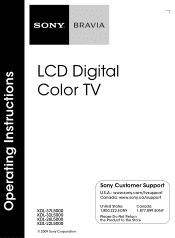
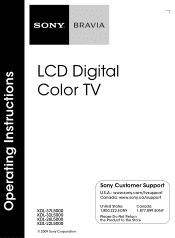
Operating Instructions
LCD Digital Color TV
KDL-37L5000 KDL-32L5000 KDL-26L5000 KDL-22L5000
© 2009 Sony Corporation
Sony Customer Support
U.S.A.: www.sony.com/tvsupport Canada: www.sony.ca/support
United States 1.800.222.SONY
Canada 1.877.899.SONY
Please Do Not Return the Product to the Store
Operating Instructions - Page 2


... can be removed with a cloth slightly
moistened with screen size measured diagonally. KDL-22L5000 KDL-26L5000
KDL-32L5000 KDL-37L5000
Sony Wall-Mount Bracket Model No.
Compatible Wall Mount Bracket Information
Use the following Sony WALL-MOUNT BRACKET with other countries. Depending upon your TV model. Owner's Record
The model and serial numbers are trademarks or registered trademarks...
Operating Instructions - Page 3


...TV Against a Wall or
Enclosed Area 13 Securing the TV 14 Running Initial Setup 16
Operating the TV
Using the Remote Control 17 Remote Control Button Description 18 TV Controls and Indicators 20
Using Features
Using BRAVIA...Chart for PC and HDMI IN 1/2/3 37
Preparing the TV for Wall-Mounting 38 Troubleshooting 39 Important Notices 43 Specifications 44 Index 45
Customer Support ...
Operating Instructions - Page 4


... prior to setting up your cable or satellite provider for choosing this Sony BRAVIA® high-definition television.
Safety Booklet Contains precautionary measures to keep you need access to HD programming. Experiencing Stunning HD with sample connection diagrams and TV features.
Your BRAVIA TV can receive and display HD programming from:
• Over-the-air broadcasting...
Operating Instructions - Page 5


...with other Sony equipment supporting the Control for connecting optional equipment. TV Feature Highlights
Your BRAVIA comes with many convenient features, such as: ➢ BRAVIA® SyncTM: Allows your BRAVIA TV to easily ... (page 23). ➢ Input Selection: Allows you to communicate with your TV to automatically adjust the screen based on the remote control to the Quick Setup...
Operating Instructions - Page 6
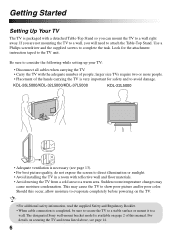
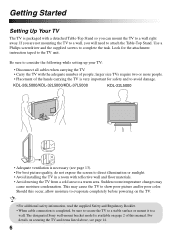
... attach the Table-Top Stand.
The designated Sony wall-mount bracket model is packaged with the adequate number of people; If you are not mounting the TV to a wall, you can mount the TV to a wall right away. Look for safety and to a
wall. KDL-26L5000/KDL-32L5000/KDL-37L5000
KDL-22L5000
• Adequate ventilation is very important...
Operating Instructions - Page 14
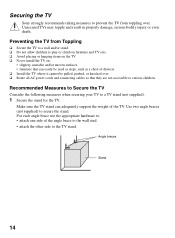
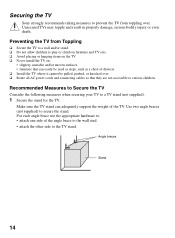
... brace to the wall stud. • attach the other side to the TV stand. Make sure the TV stand can easily be pulled, pushed, or knocked over .
Securing the TV
Sony strongly recommends taking measures to prevent the TV from Toppling
❑ Secure the TV to a wall and/or stand. ❑ Do not allow children to play...
Operating Instructions - Page 15
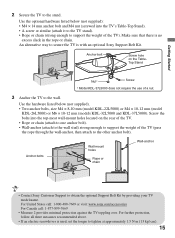
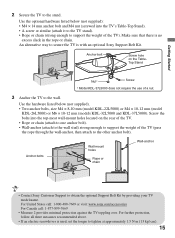
...) or M6 × 10-12 mm (models KDL-32L5000 and KDL-37L5000).
For United States call: 1-800-488-7669 or visit: www.sony.com/accessories For Canada call: 1-877-899-7669
• Measure 2 provides minimal protection against the TV toppling over. An alternative way to secure the TV is used, set the torque to obtain the...
Operating Instructions - Page 18
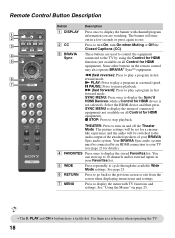
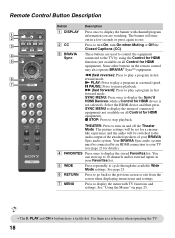
... on all Control for HDMI device is not selected). See "Using the Menus" on the remote control may also operate BRAVIA® SyncTM equipment. These buttons are watching. x STOP: Press to the TV by an HDMI connection to cycle through the available Wide Mode settings.
X PAUSE: Press to display the menu of...
Operating Instructions - Page 21


... to communicate with other Control for HDMI enabled equipment. Using Features
Using Features
Using BRAVIA® SyncTM with Control for HDMI
The BRAVIA Sync function allows this TV to set up this TV's Control for HDMI function. To connect Sony equipment with Control for HDMI
Use an HDMI cable that bears the HDMI logo for...
Operating Instructions - Page 27


... the program is received.
If no SAP signal is present, the TV
remains in the alternate
audio streams.
Speakers
TV Speakers Select to second audio programs when a signal is not broadcast ...spoken dialog.
Use to emphasize left or right speaker balance. Balance
Adjust to reduce noise during weak stereo
broadcasts. Reset
Resets the current Sound Mode settings to use . Suitable...
Operating Instructions - Page 31
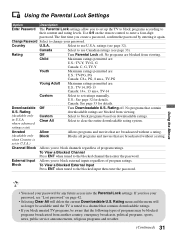
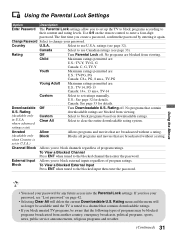
... change your password. Using the Menus
• You need your password, see page 32). The first time you to block programs based on page 42.
• Selecting Clear... password. Child
Maximum ratings permitted are:
U.S.: TV-Y, TV-G, G
Canada: C, G, TV-Y
Youth
Maximum ratings permitted are:
U.S.: TV-PG, PG
Canada: C8+, PG, 8 ans+, TV-PG
Young Adult Maximum ratings permitted are blocked...
Operating Instructions - Page 32


... U.S., select U.S.A. V
Violence.
• To ensure maximum blocking capability, set the Age-Based Ratings.
32
Content-Based Ratings
FV
Fantasy violence. Option
Description
Movie Rating G
All children and general audience.
L
Strong language. in the Country setting (see page 31). TV-MA
Mature audience only. US Models: Selecting Custom Parental Lock Rating Options To...
Operating Instructions - Page 33
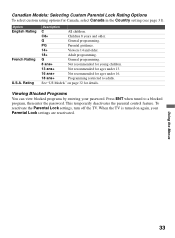
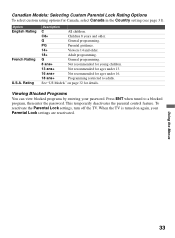
... feature.
Rating
Description
C
All children. G
General programming. To reactivate the Parental Lock settings, turn off the TV.
G
General programming.
8 ans+
Not recommended for young children.
13 ans+
Not recommended for ages under 13...your Parental Lock settings are reactivated.
When the TV is turned on page 32 for Canada, select Canada in the Country setting (see page 31).
Operating Instructions - Page 38
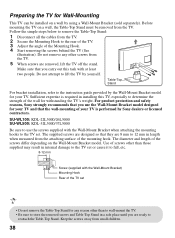
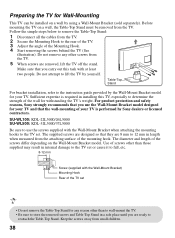
... the TV (See
illustration). Table-Top Stand
For bracket installation, refer to the rear of the TV. 3 Adjust the angle of the mounting hook. SU-WL100: KDL-22L5000/26L5000 SU-WL500: KDL-32L5000/37L5000 Be...designed so that they are removed, lift the TV off the stand. Keep the screws away from the TV. For product protection and safety reasons, Sony strongly recommends that you are ready to 12...
Operating Instructions - Page 40
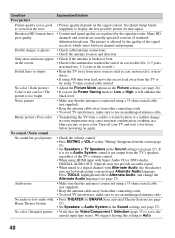
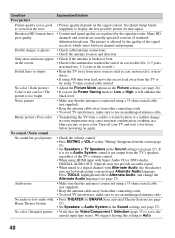
...antenna cable away from other connecting cords. • To avoid TV interference, make sure to display the best possible picture for BRAVIA Sync activated Theater System (see page
Home Theater System
21).
&#... Guide
as viewed at the seaside.)
Dotted lines or stripes
• Keep the TV away from noise sources such as good • Picture quality depends on the signal content. No sound...
Operating Instructions - Page 41
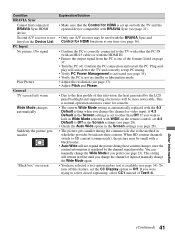
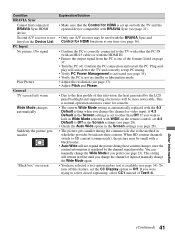
...these content changes since the content information is regulated by the LCD panel backlight and supporting electronics will be small with the 4:3 ...content (commercials), the picture may be used with the BRAVIA Sync and Control for concern.
• The current Wide Mode...will auto-detect the TV and correctly set up on page 37.
• Turn the PC off this television, the heat generated by...
Operating Instructions - Page 43
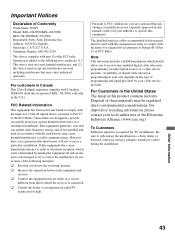
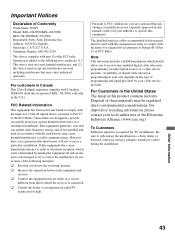
... to try to correct the interference by one or more of digital cable television programming in your area depends on a circuit
different from that interference will ...for TV installations.
FCC Related Information
This equipment has been tested and found to comply with part 15 of Conformity
Trade Name: SONY Model: KDL-22L5000/KDL-26L5000/ KDL-32L5000/KDL-37L5000 Responsible Party: Sony ...
Operating Instructions - Page 44


...
KDL-22L5000
KDL-26L5000
KDL-32L5000
KDL-37L5000
System
Television system
NTSC: American TV standard ATSC (8VSB terrestrial): ATSC compliant 8VSB QAM on cable: ANSI/SCTE 07 2000 (Does not include CableCARD functionality)
Channel coverage
Analog terrestrial: 2 - 69 / Digital terrestrial: 2 - 69 Analog Cable: 1 - 135 / Digital Cable: 1 - 135
Panel system
LCD (Liquid Crystal Display) Panel...
Operating Instructions - Page 45
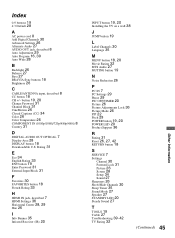
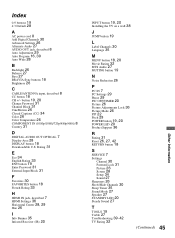
...described 8 Auto Adjustment 29 Auto Program 16, 30 Auto Wide 28
B
Backlight 26 Balance 27 Bass 27 BRAVIA Sync buttons 18 Brightness 26
C
CABLE/ANTENNA input, described 8 CC button 18 CH +/- Rating 31
E...INPUT button 19, 20 Installing the TV on a wall 38
J
JUMP button 19
L
Label Channels 30 Language 35
M MENU button 18, 20
Movie Rating 32 MTS Audio 27 MUTING button 19
N
Noise Reduction 26
P
PC IN 7 ...
Similar Questions
Sony Bravia Kdl32l4000 32' Lcd Tv
i brought this tv from a friend and it had no remote would i be able to get a universal 1 and will i...
i brought this tv from a friend and it had no remote would i be able to get a universal 1 and will i...
(Posted by richardhall33 9 years ago)
How To Replace Ir Sensor In A Sony Bravia Kdl-32l5000 Tv
(Posted by ronencm 9 years ago)
Where Is The Ir Sensor On Sony Bravia Lcd Tv
(Posted by Liokfunf 10 years ago)
How To Repair Lcd Tv Power Supply Sony Model Kdl-52s4100
(Posted by me1Tom 10 years ago)
How To Change A Remote Control Sensor For Sony 32 Inch Lcd Tv
(Posted by rmhkaka1 10 years ago)

