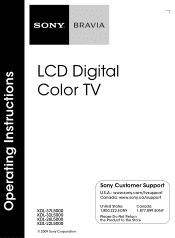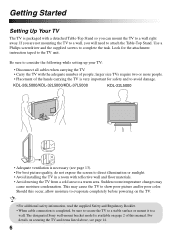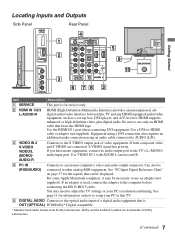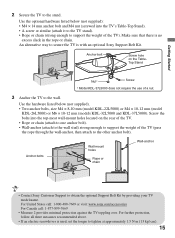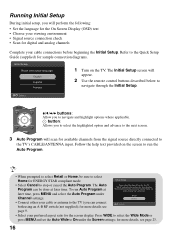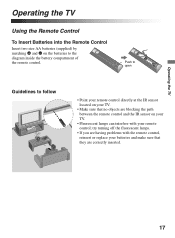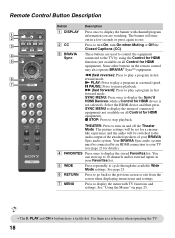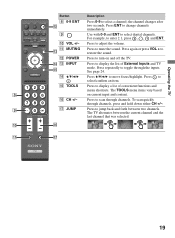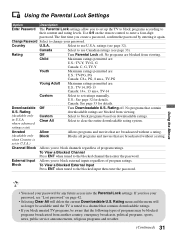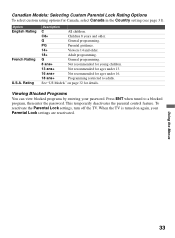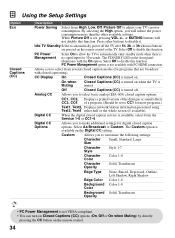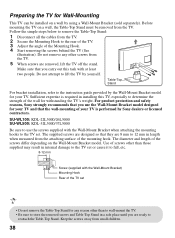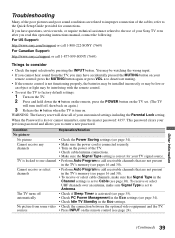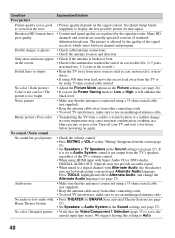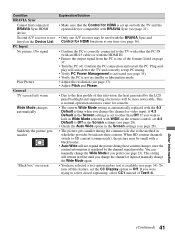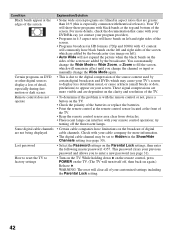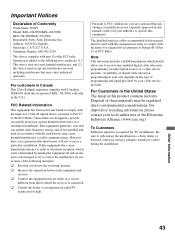Sony KDL32L5000 Support Question
Find answers below for this question about Sony KDL32L5000 - 32" LCD TV.Need a Sony KDL32L5000 manual? We have 1 online manual for this item!
Question posted by Marshtil on April 19th, 2014
Kdl32l5000 Failure Will Not Turn On
Current Answers
Answer #1: Posted by BusterDoogen on April 19th, 2014 9:12 AM
I hope this is helpful to you!
Please respond to my effort to provide you with the best possible solution by using the "Acceptable Solution" and/or the "Helpful" buttons when the answer has proven to be helpful. Please feel free to submit further info for your question, if a solution was not provided. I appreciate the opportunity to serve you!
Related Sony KDL32L5000 Manual Pages
Similar Questions
i brought this tv from a friend and it had no remote would i be able to get a universal 1 and will i...
akes a loud frying noise and shows a bunch of lines across the picture in a completely white backgro...