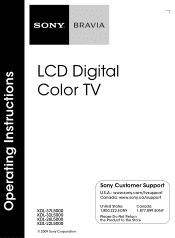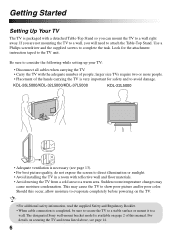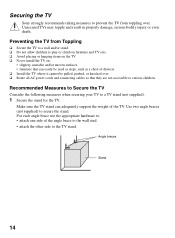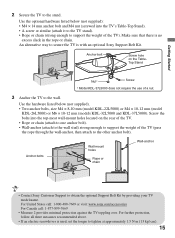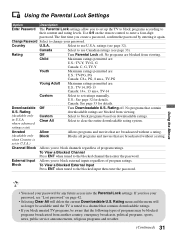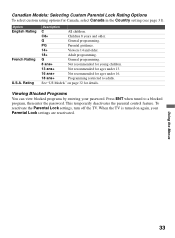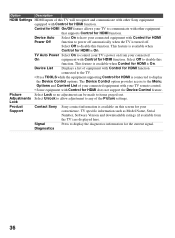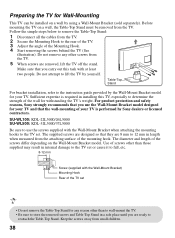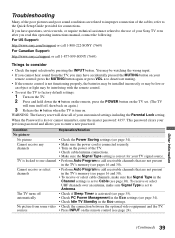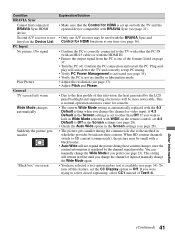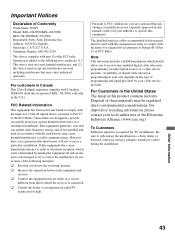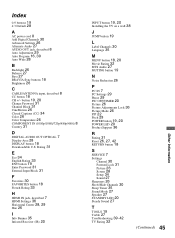Sony KDL32L5000 Support Question
Find answers below for this question about Sony KDL32L5000 - 32" LCD TV.Need a Sony KDL32L5000 manual? We have 1 online manual for this item!
Question posted by nullsjay on January 7th, 2014
Where Can I Get A H2 Board For Sony Kdl32l5000
Current Answers
Answer #1: Posted by StLFanMan on April 2nd, 2014 10:00 AM
https://partstore.com/Model/Sony/Sony/KDL32L5000.aspx
If what you're seeking is not listed, then you can either contact Sony directly to see if they have any available, or seek 3rd party websites.
Related Sony KDL32L5000 Manual Pages
Similar Questions
i brought this tv from a friend and it had no remote would i be able to get a universal 1 and will i...