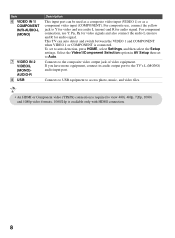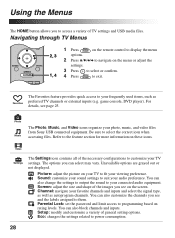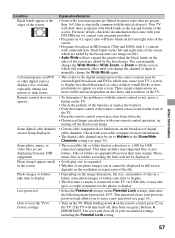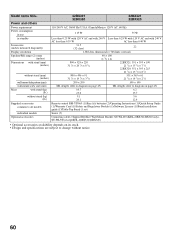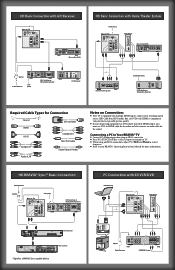Sony KDL-32BX320 Support Question
Find answers below for this question about Sony KDL-32BX320.Need a Sony KDL-32BX320 manual? We have 5 online manuals for this item!
Question posted by meljesus on July 21st, 2014
No Lee No Video Format Can I Do
The person who posted this question about this Sony product did not include a detailed explanation. Please use the "Request More Information" button to the right if more details would help you to answer this question.
Current Answers
Related Sony KDL-32BX320 Manual Pages
Similar Questions
What Video Format Works On A Usb Drive For A Sony Lcd Kdl-40bx450
(Posted by tokuma 9 years ago)
Sony Bravia Kdl-32bx320 Manual
How can I remove the annoying banner that bounces up and down. I have to keep pushing the return but...
How can I remove the annoying banner that bounces up and down. I have to keep pushing the return but...
(Posted by kennethraybauer1 10 years ago)
Bolt Size For Sony Kdl-32bx320 Stand?
Does anyone know what size bolts are used to attach the table top stand to the back of the Sony KDL-...
Does anyone know what size bolts are used to attach the table top stand to the back of the Sony KDL-...
(Posted by theIrish1 10 years ago)
Please Help, What Video Format Could A Sony Bravia Model Kdl-32ex407, Can Play?
Please help, what video format could a sony bravia model kdl-32ex407,can play. thank you
Please help, what video format could a sony bravia model kdl-32ex407,can play. thank you
(Posted by annabellesacrezjulian 11 years ago)