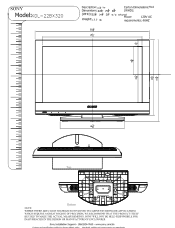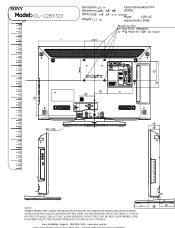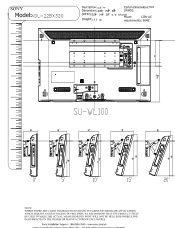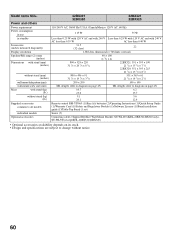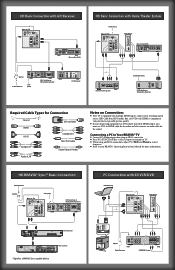Sony KDL-32BX320 Support Question
Find answers below for this question about Sony KDL-32BX320.Need a Sony KDL-32BX320 manual? We have 5 online manuals for this item!
Question posted by kennethraybauer1 on January 14th, 2014
Sony Bravia Kdl-32bx320 Manual
How can I remove the annoying banner that bounces up and down. I have to keep pushing the return button every few minutes.
Current Answers
Answer #2: Posted by TommyKervz on January 14th, 2014 8:51 PM
Greetings. The pdf documentations for you product are available on the link below for download free of charge.
Related Sony KDL-32BX320 Manual Pages
Similar Questions
Bravia 'kdl-60w600b' On/off Switch On Lcd
Is there any operating panel on LCD itself beside remote device. In case remote is lost or misplaced...
Is there any operating panel on LCD itself beside remote device. In case remote is lost or misplaced...
(Posted by zaibmohammad 8 years ago)
How Can I Convert Sony Bravia Kdl-32ex420 Japanese To English?
How can i convert sony bravia KDL-32EX420 japanese to english?
How can i convert sony bravia KDL-32EX420 japanese to english?
(Posted by Jeanjean23 8 years ago)
Bolt Size For Sony Kdl-32bx320 Stand?
Does anyone know what size bolts are used to attach the table top stand to the back of the Sony KDL-...
Does anyone know what size bolts are used to attach the table top stand to the back of the Sony KDL-...
(Posted by theIrish1 10 years ago)