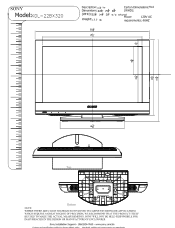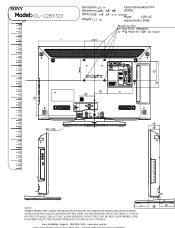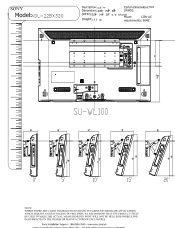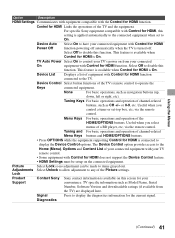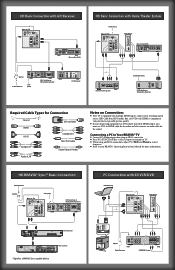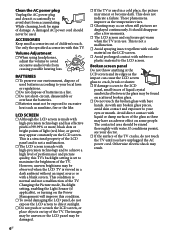Sony KDL-32BX320 Support Question
Find answers below for this question about Sony KDL-32BX320.Need a Sony KDL-32BX320 manual? We have 5 online manuals for this item!
Question posted by suehywor on March 12th, 2014
Sony Bravia Kdl-32bx310 Wont Turn On
The person who posted this question about this Sony product did not include a detailed explanation. Please use the "Request More Information" button to the right if more details would help you to answer this question.
Current Answers
Related Sony KDL-32BX320 Manual Pages
Similar Questions
Sony Bravia Kdl-32bx320 Manual
How can I remove the annoying banner that bounces up and down. I have to keep pushing the return but...
How can I remove the annoying banner that bounces up and down. I have to keep pushing the return but...
(Posted by kennethraybauer1 10 years ago)
Sony Kdl-40ex521 Wont Turn On...
the red light is blinking beside the power symbol on the bottom left of the the tv. both the remote ...
the red light is blinking beside the power symbol on the bottom left of the the tv. both the remote ...
(Posted by carteraspinall27 12 years ago)