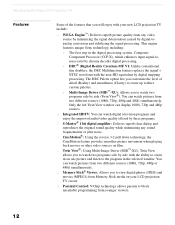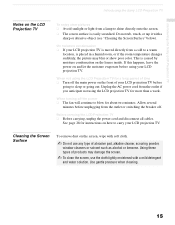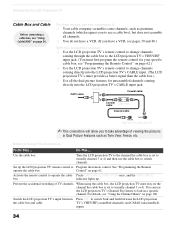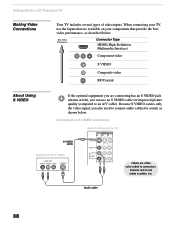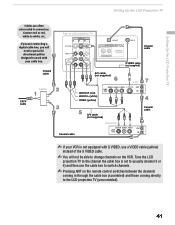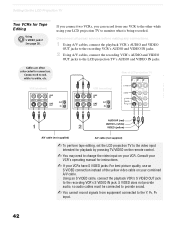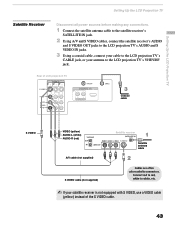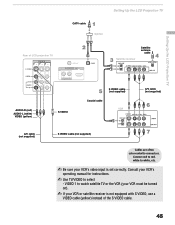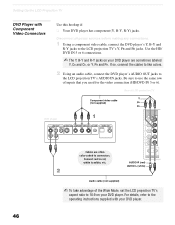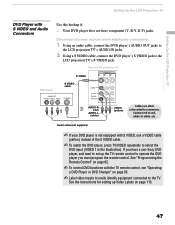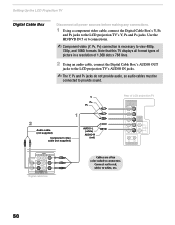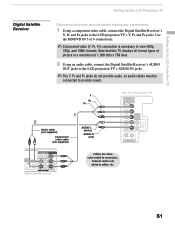Sony KDF 55WF655 Support Question
Find answers below for this question about Sony KDF 55WF655 - 55" Rear Projection TV.Need a Sony KDF 55WF655 manual? We have 1 online manual for this item!
Question posted by brianhubbert1967 on May 29th, 2011
The Picture Is Snowy White With Different Colorations Mixed In,what's Wrong?
The person who posted this question about this Sony product did not include a detailed explanation. Please use the "Request More Information" button to the right if more details would help you to answer this question.
Current Answers
Related Sony KDF 55WF655 Manual Pages
Similar Questions
My Lamp Light On Front Of The Tv Keeps Blinking Red And I Have No Picture
(Posted by jeffspigner024 3 years ago)
Replacement Rear Projection Color Tv.
i need to replace the rear projection glass in my Sony color big screen TV. Model # KP-43T90. where ...
i need to replace the rear projection glass in my Sony color big screen TV. Model # KP-43T90. where ...
(Posted by Shianne79 7 years ago)
Convergence
I replaced the blue panel block and now need to adjust the convergence with the remote
I replaced the blue panel block and now need to adjust the convergence with the remote
(Posted by christopherlovechio 8 years ago)
How Fix Color Alignment On A Sony Kp53hs30 Projection Tv
(Posted by Retonym 9 years ago)
Tv Resets After About 30 Seconds. Green Power Light Blinks While Tv Is Resets
TV green power light blinks while unit tuns on. When picture and sound comes on green light is const...
TV green power light blinks while unit tuns on. When picture and sound comes on green light is const...
(Posted by retazang 11 years ago)